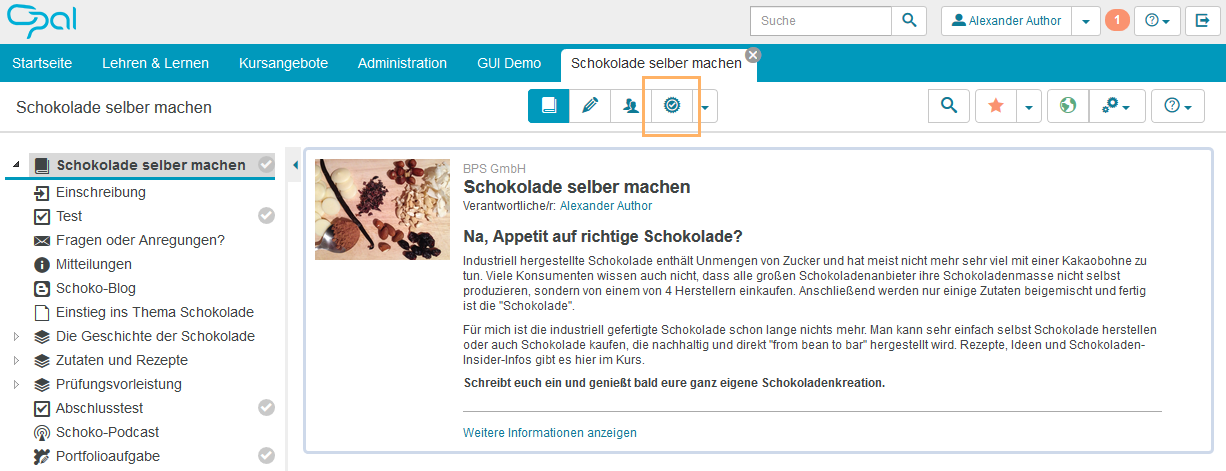Bewertungswerkzeug öffnen
Zuletzt geändert von Carina Enke am 26.11.2025
Das Bewertungswerkzeug öffnen Sie wie folgt:
1 | Starten Sie einen Ihrer Kurse. | |
2 | Öffnen Sie das Bewertungswerkzeug über das Icon Sie sehen dieses Icon nur, wenn Sie über die notwendigen Rechte verfügen. |