Versionshistorie von Wikiartikeln
Versionshistorie öffnen
Um die Versionshistorie zu öffnen, gehen Sie wie folgt vor:
Öffnen Sie den Wikiartikel dessen Versionen Sie einsehen wollen. Wechseln Sie in den Tab Versionshistorie
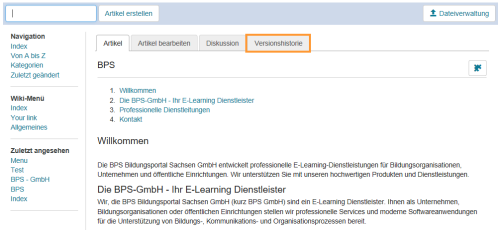
Es öffnet sich eine tabellarische Übersicht über alle Versionen, die von geöffneten Artikeln existieren.
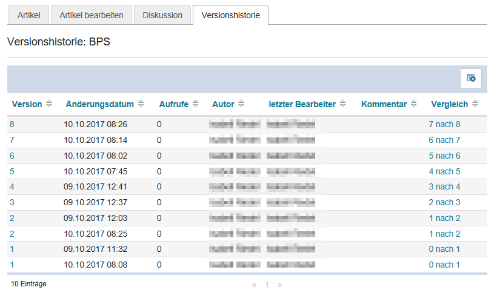
Versionen von Wikiseiten vergleichen
Um zwei Versionen miteinander zu vergleichen, gehen Sie wie folgt vor:
Öffnen Sie die Versionshistorie. Wählen Sie die zu vergleichenden Versionen aus und klicken Sie auf die Zahlen in der Spalte Vergleich.
Die Zahlen stehen für die jeweilige Version. Beispiel: 2 nach 3 stellt einen Vergleich zwischen Version 2 und 3 da.
Unterhalb der Tabelle erscheint eine Übersicht über alle Unterschiede der beiden Versionen.
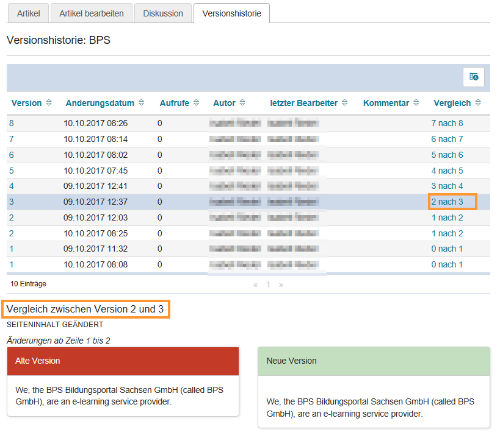
Version einer Wikiseite wiederherstellen
Um eine ältere Version wiederherzustellen, gehen Sie wie folgt vor:
Öffnen Sie die Versionshistorie. Klicken Sie in der ersten Spalte Version auf die zu wiederherstellende Version Ihres Artikels.
Anschließend bestätigen Sie die Wiederherstellung mit der Schaltfläche Diese Version wiederherstellen.
