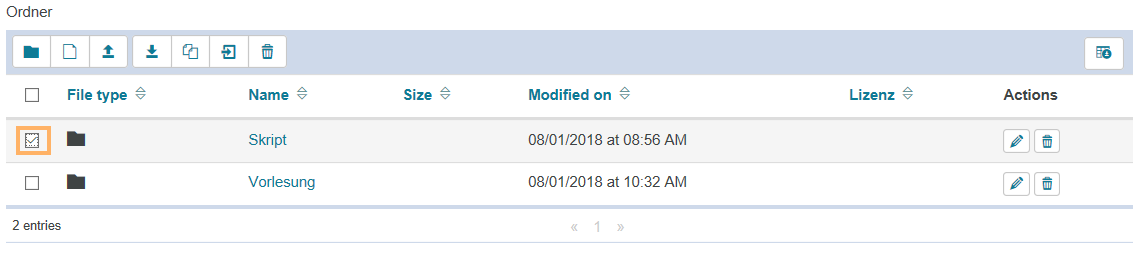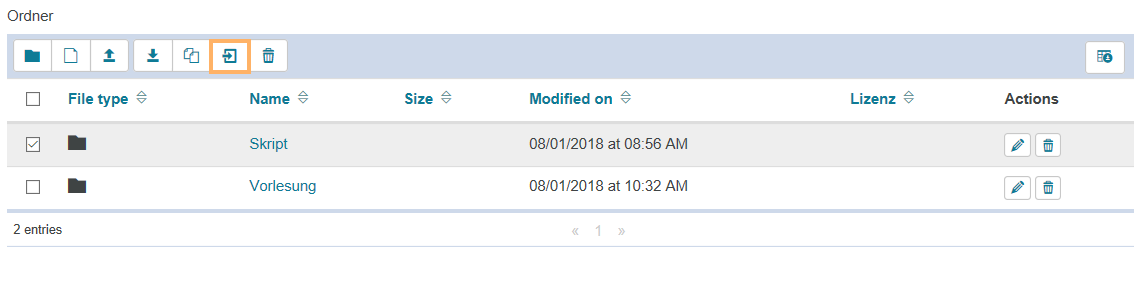Move Content
Last modified by Carina Enke on 17.11.2025
Open the relevant course element. Select the files you want to move by ticking the checkboxes next to them. |
|
Click on the move folder icon. |
|
Then select the location where you want to move the files and confirm the process with Move files. |
|