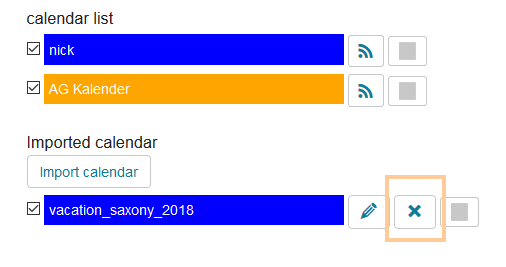Warnung: Aus Sicherheitsgründen wird das Dokument in einem eingeschränkten Modus angezeigt, da es sich nicht um die aktuelle Version handelt. Dadurch kann es zu Abweichungen und Fehlern kommen.
Das Makro [layout] ist ein eigenständiges Makro und kann nicht inline verwendet werden. Klicke auf diese Nachricht, um Details zu erfahren.
Dieses Makro generiert eigenständige Inhalte. Als Konsequenz müssen Sie sicherstellen, dass Sie eine Syntax verwenden, die Ihr Makro von dem Inhalt davor und danach trennt, sodass es in einer eigenen Zeile steht. Zum Beispiel bedeutet dies in XWiki Syntax 2.0+, dass Sie 2 Zeilenumbrüche haben, die Ihr Makro von dem Inhalt davor und danach trennen.
{{/sv-translation}}
To remove a calendar, proceed as follows:
- Open the calendar. Below the appointment sheet, you will find the calendar list, which includes all calendars associated with this calendar as well as all imported calendars.
- Calendars you are allowed to remove are followed by an X icon.
- Click on this icon and confirm the request to remove the calendar.
| |
InformationYou can only remove calendars you have previously imported or added.
You cannot remove group calendars, since they are automatically added when you enrol in a group. Once you leave the group, you will also no longer see the calendars associated with it.
{{/sv-translation}}