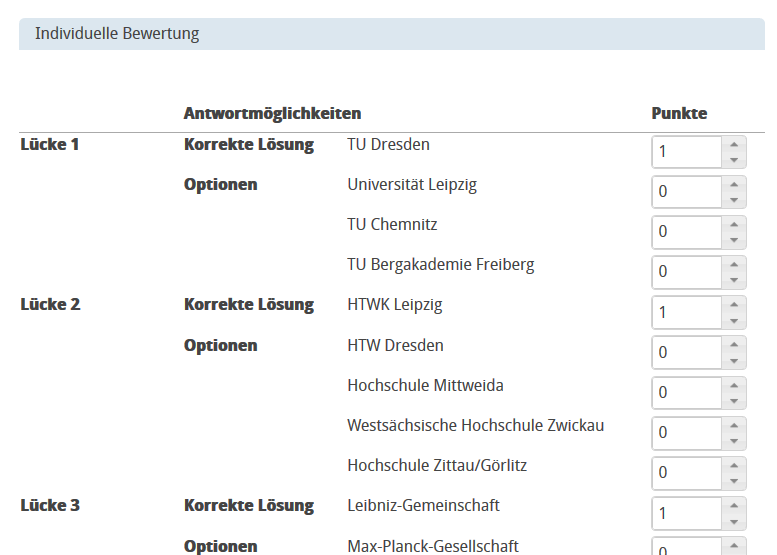Individual Assessment of Inline Choices
The Inline choice consists of multiple text boxes with a choice (single choice). Each text box is assessed individually.
The following scoring methods are available for inline choices:
- Automatic assessment:
- Scoring
The participant receives partial points for each completed text box. If the participant selects a correct answer, they will receive the maximum points available for this text box. If they choose an incorrect answer, no points will be awarded. The total score of the task is calculated from the sum of all text boxes. - Points per answer
In addition to the general assessment (scoring), it is also possible to assess all answers per text box, i.e. partial points may be awarded or points may be deducted for selected answers.
- Scoring
- Manual assessment
Scoring
Task formats concerned
General assessment/scoring
| The inline choice consists of multiple text boxes (selection lists). Similar to a choice interaction, each text box is provided with several answers including the correct answer and the maximum possible points. The total score of the task is calculated from the sum of the (partial) points of all text boxes. If no additional settings have been configured, the participant will receive the maximum set score for correct answers or no points at all for incorrect answers. This assessment corresponds to the scoring method All answers must be correct of a choice interaction (Individual assessment of choice interactions). |
Individual assessment/points per answer
The tab Scoring allows you to customise the scoring system. You can, for example, configure that points will be awarded for both the correct answer and other answers.
This assessment corresponds to the scoring method Points per answer (selected answers) of a choice interaction (Individual assessment of choice interactions). |