Highlights of the new Opal

The new OPAL is going to be released and with it many new features and improvements in the learners' view.
But also the teachers haven't been forgotten, since we present some new and improved features for them as well to facilitate their work with OPAL in the future.
In the following, you will find further information and some of our highlights from the flyer described in detail.
OPAL in a new dress? Yes, with logo, colours, and font.
Lucky for you, we decided not to hold back with the new design and keep you waiting until the preview phase. No, we will reveal some first details already now.
Welcome to the highlights in the new user interface of the learning platform OPAL!
Colour(s)
Take a close look and discover the OPAL colour world!
Different colour gradients vary from a pleasantly fresh blue up to a soothing, dark green. But there is still a lot more to it than only that...
Font(s)
The fonts stand out due to their linear design, good readability, and modern aesthetics. They convey new messages in a clear way while, at the same time, keeping back in favour of other elements such as the logo, graphics, or images. Conclusion: We like!
Slogan
"More knowledge to go" - The new OPAL is not only visually chic, but also mobile. Exactly this is the message of the new OPAL slogan. Acquire knowledge whenever and wherever you like. With OPAL, users can flexibly organize their everyday education at their own convenience.
Logo
The logo, ... Well, it's coming soon. Stay curious!
So what's behind all this?
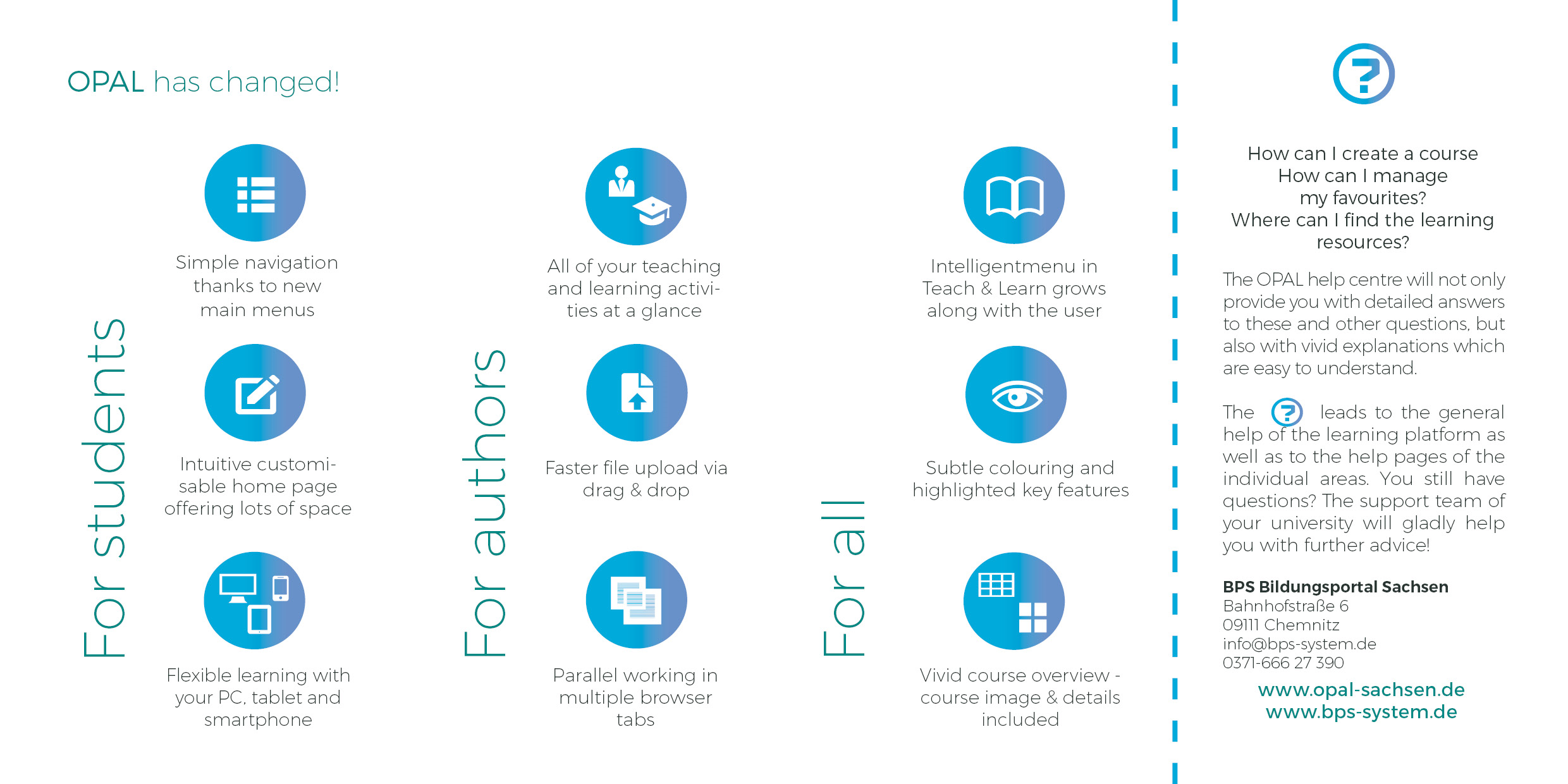
On the OPAL flyer, you will find first brief information on selected new features. Subsequently, these new and also other features will be explained in more detail.
For Learners
![]()
As concerns the navigation, the focus is on user-friendliness, which has significantly been improved. The main menu is now designed in the form of a drop-down list, and the start page provides interesting topics for OPAL users. Teachers and learners are offered quicker access to their important areas. Personal settings concerning the user profile can be found in the top right corner below the user name.
![]()
The start page of the new interface provides more space for important and personal information. Users can easily organise and manage their view based on predefined portlets. Thus, these information will always be available. Via drag and drop, the portlets can be conveniently moved to the desired location. In the future, this popular technology will also be available to other areas of the new interface.
![]()
All teaching and learning activities are properly summarised in the area Teach & Learn. Besides your courses, you can also find your groups here. Courses in the section Teach & Learn are easier to operate, offer more space for contents, and have been structured more clearly. Existing tools have been skilfully distributed, yet they are constantly present.
For teachers
![]()
The menu in the area Teach & Learn proves to be intelligent, since it grows with the individual needs and applications of the OPAL users. Endless lists are now a thing of the past, and the reduced complexity presents a further advantage of the new and intuitive layout of the user interface.
![]()
Yet another new feature within the improved interface is the simple file upload. Instead of laboriously uploading files one by one, users can now quickly drag and drop their desired documents to the user view.
![]()
Parallel working in multiple browser tabs - another dear wish of OPAL users. Especially authors benefit from that feature, which not only facilitates many processes, but also ensures a continuous workflow.
For all
![]()
OPAL goes mobile! Following the comprehensive layout revision, OPAL is finally mobile responsive! From now on, the new responsive design allows the users of the learning platform to operate OPAL also on their tablets and smartphones. Thanks to web standards such as HTML5 and CSS3, the menu guide and navigation easily adjust to the screen size.
![]()
The learning platform gleams in new splendour due to its new interface, which also comes with a new contemporary design. Through its appealing optics, the new interface helps the user to quickly gain a comprehensive overview and thus to save many clicks to their next target. Not to forget about the new logo and colour world, which have also received a modern makeover. Due to the signet, the new OPAL-"face" benefits from an even higher recognition value. Curious?
![]()
The hitherto rather inconspicuous course overview has been visually enhanced through the relaunch. Users can now choose between the structured table view and a preview pane showing an image and details of the course. Thus, an easy management of your preferred courses is guaranteed as is a higher fun factor.
![]()
The help section of OPAL offers quick access to the most important questions (FAQ) about the learning platform and the current changeover. From this section, it is further possible to access the community or to contact the BPS support team. Apart from the help section, the individual areas of the user interface also contain help tools. With a click on the question mark, you will either be quickly directed to the general help section of the learning platform or to thematic help pages.
![]()
You will find all relevant contents at a glance in our new well-arranged catalogue, which grants learners easy access to learning resources, which can be favoured and managed in a playfully simple way.
For whom?

Being a modern LMS, OPAL is going to offer its users in Germany and all over the world a wide range of scenarios which can easily be integrated in the everyday education of universities, research institutes, and companies. An intuitive handling, new features, and secure performance support both teachers and learners in working with OPAL. Our advantages for user groups:
OPAL for learners
- Easy navigation via the new main menu
- Intuitively customisable home page including movable portlets
- Intelligent menu under Teach & Learn develops individually depending on the user
- Quick access to important resources in the area "catalogue"
- Time- and location-independent access to teaching materials
OPAL for teachers
- Parallel working in multiple browser tabs
- Personal learning and teaching activities at a glance
- Fast file upload via drag & drop
- Group management embedded in course view
OPAL for all
- Responsive design enables optimal representation regardless of screen size
- Subtle colouring, highlighted key features in appealing designs
- Vivid course overview including an image and details of the respective course
- Easy management of favoured courses
Information flow in OPAL
Every day, the learning platform OPAL continually develops a little bit and provides new information. Where to find what, what is new, and what are the next steps?
Below, a couple of opportunities to learn something about OPAL. In general or with a technical background. Enjoy browsing!
![]()
In the OPAL-blog, you will regularly receive news on the user interface, new features and a time schedule specifying when they will be released for all OPAL users. Here, you can also comment on blog entries and participate in the exchange of information and experiences with the community.
![]()
OPAL users are here regularly getting informed about updates and the latest developments.
![]()
A list of all new features and improvements - that's what you will find in the Release notes. Always easily accessible via the link in the OPAL-blog.