FAQ: generally
Content
- Which browsers are supported by the learning platform?
- I cannot log in, what am I supposed to do now?
- I forgot my password. How can I reset it?
- How can I change my password?
- How can I change my last name?
- The WebDAV connection or the network drive does not work any more on Windows Vista and Windows 7. What am I supposed to do now?
- I receive the message "Secure Connection Failed". What am I supposed to do now?
Which browsers are supported by the learning platform?
The learning platform is optimised for the latest versions of Mozilla Firefox and Google Chrome. Current recommendations for browser use can be found on the help page Browser compatibility.
I cannot log in, what am I supposed to do now?
Make sure that you are using the correct login data (user name and password). Via Forgot your password on the login page, you can reset your password.
I forgot my password. How can I reset it?
Via the link Forgot your password? on the login page, you can reset your password.
How can I change my password?
You can change your password in the section My Profile.
How can I change my last name?
The master data (first name, last name) is centrally managed by the data centre of your university or institution and can thus not be independently changed within the learning platform. In this case, please consult the computer centre of your institution.
The WebDAV connection or the network drive does not work any more on Windows Vista and Windows 7. What am I supposed to do now?
Under Windows Vista and Windows 7, establishing a WebDAV connection via a Windows network drive may cause problems. We recommend the use of a stand-alone programme. For further information, please refer to the section WebDAV connection.
I receive the message "Secure Connection Failed". What am I supposed to do now?
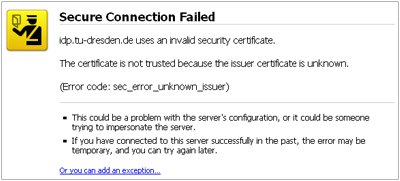
Such warnings are displayed if the certificate of the DFN PKI is not (yet) included by default in the used browser. Affected are, for example, the products by Mozilla. The connection is securely encrypted despite this warning.
You may try to configure an exception rule in your browser or install the root certificate manually.