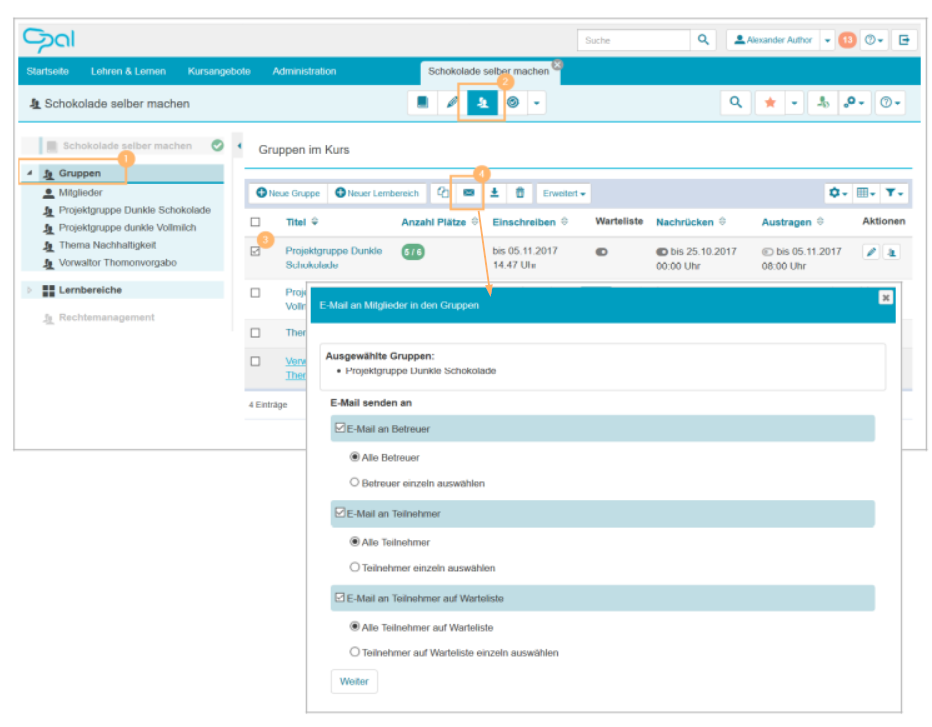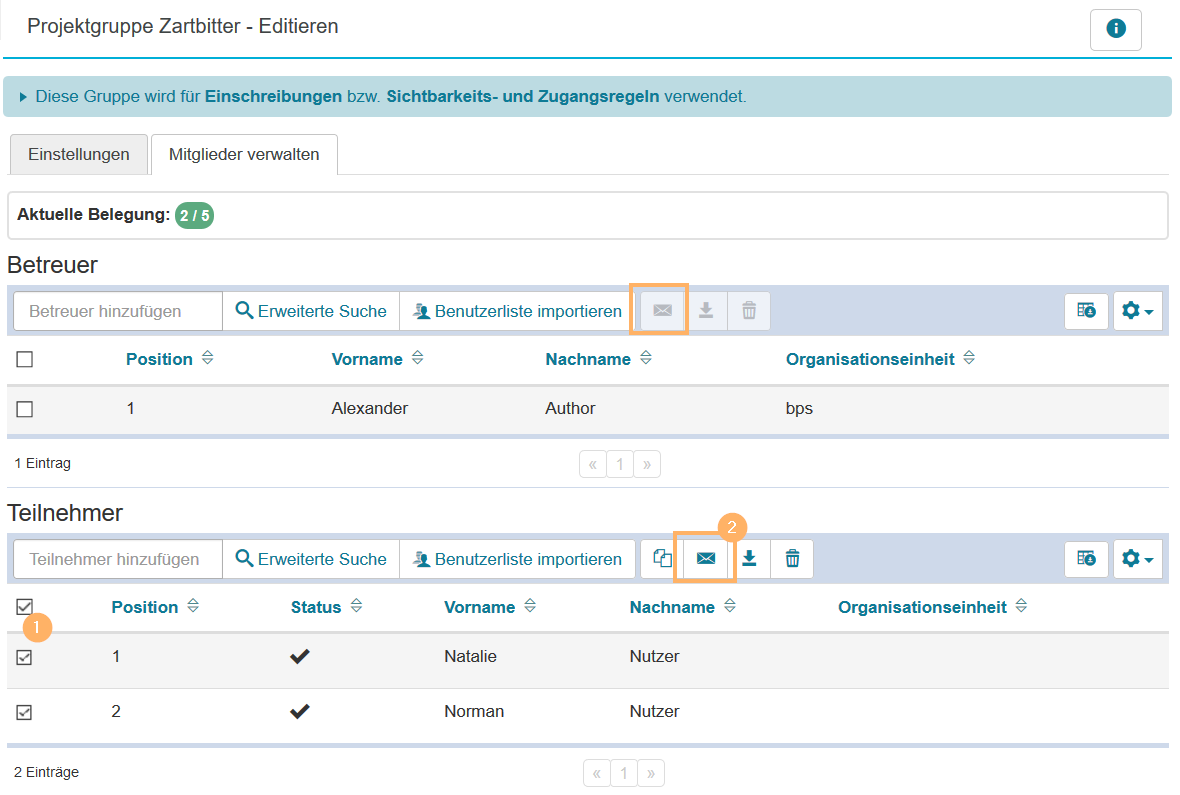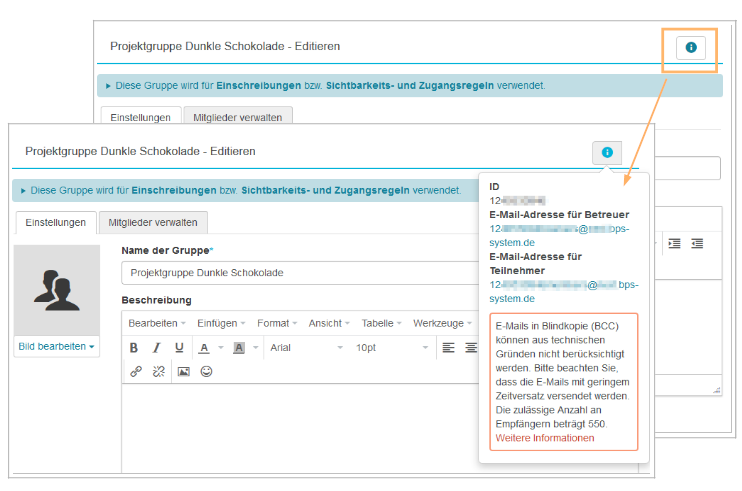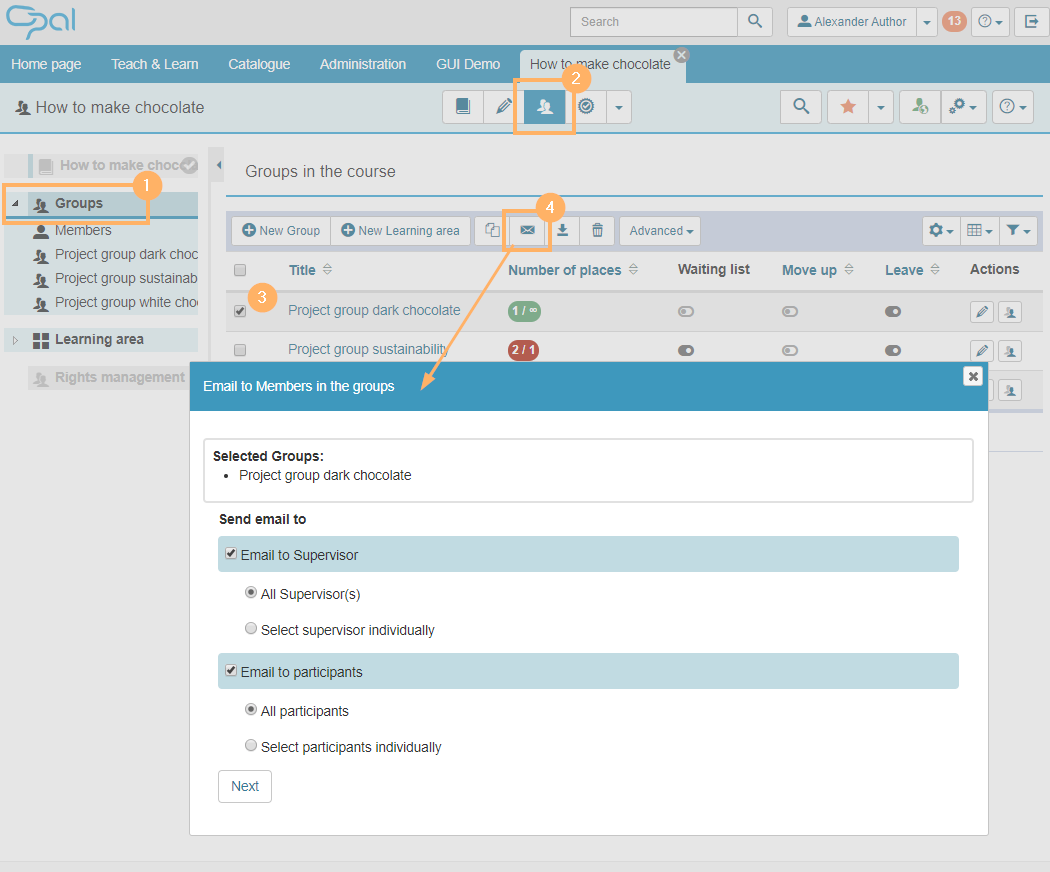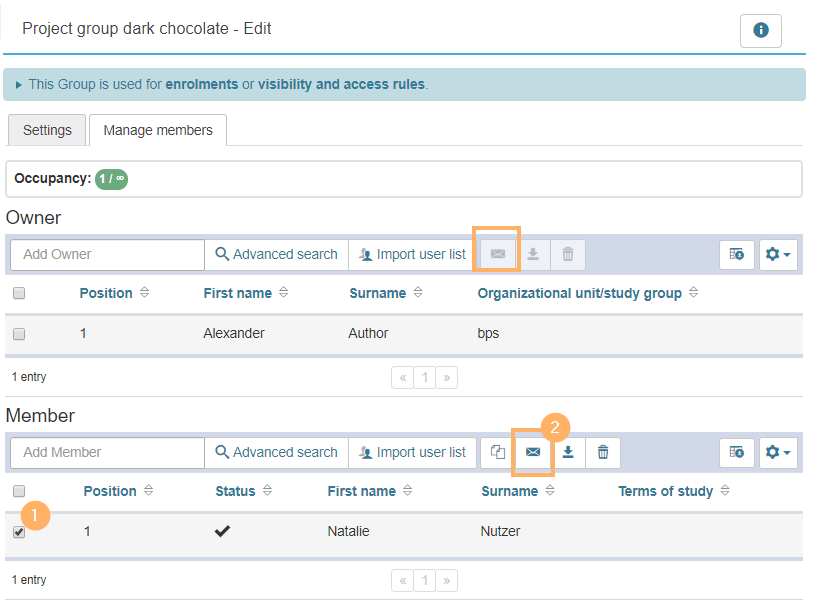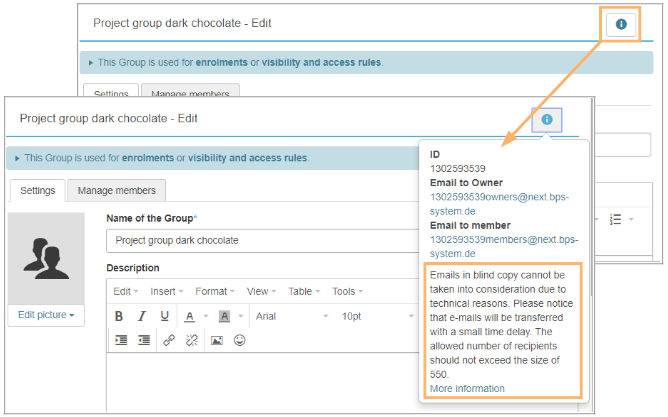Use Group Email Addresses
Um eine E-Mail an Teilnehmer oder Betreuer einer Gruppe zu versenden, können Sie die interne E-Mailfunktion der Lernplattform nutzen oder mit einem externen E-Mailprogramm die individuelle Gruppenmailadresse verwenden.
Interne E-Mailfunktion Der Mailversand an einzelne oder alle Teilnehmer bzw. Betreuer einer Gruppe ist für Gruppenverwalter im Gruppenmanagement verfügbar. Um eine Mail an diese Nutzer zu schicken, wählen Sie zunächst den Gruppenbereich im Kurs (1). Wechseln Sie anschließend in das Gruppenmanagement per Klick auf das zugehörige Icon (2). Markieren Sie die Gruppe |
|
Verfügbar ist die |
|
Gruppenmailadresse für die Verwendung in externen Mailprogrammen: Alternativ können Sie auch aus einem externen Mailprogramm eine Mail an alle Teilnehmer/Betreuer versenden. Nutzen Sie dafür die im Editierbereich der Gruppe angebotene Gruppenmailadresse. Unbekanntes Makro: includeplus. Klicke auf diese Nachricht, um Details zu erfahren. |
|
To send an email to participants or tutors of a group, you can either use the internal email function of the learning platform, or use an external email program to send a message to the group email address.
Internal email function The function for sending emails to individual or all participants or tutors of a group is available to group administrators in the group management. To send an email to these users, first go to the group area in the course (1). Then switch to the group management by clicking on the corresponding icon (2). Select the group(s) whose participants/tutors you wish to send an email. Clicking on the email icon |
|
The |
|
Group email address for use in external email programs: Alternatively, you can also send an email to all participants/tutors from an external email program. Just use the group email address provided in the editing area of the group. Unbekanntes Makro: includeplus. Klicke auf diese Nachricht, um Details zu erfahren. |
|