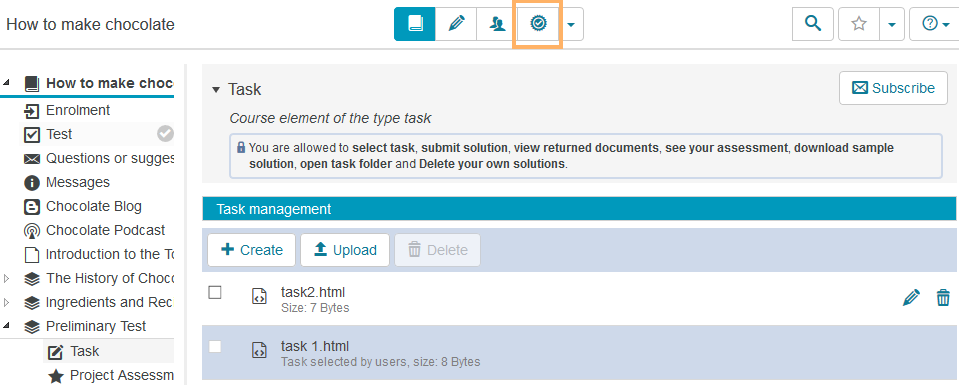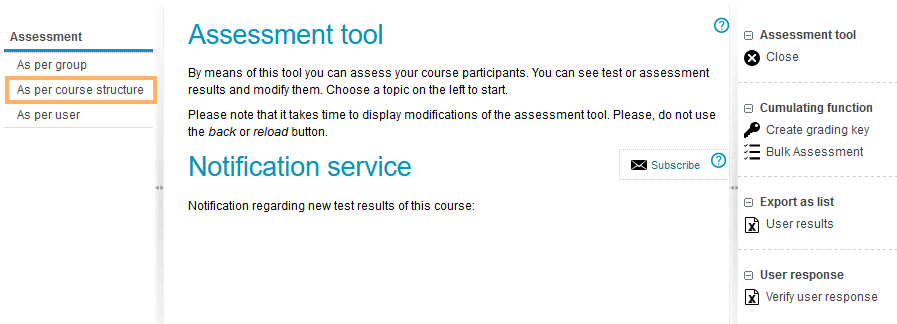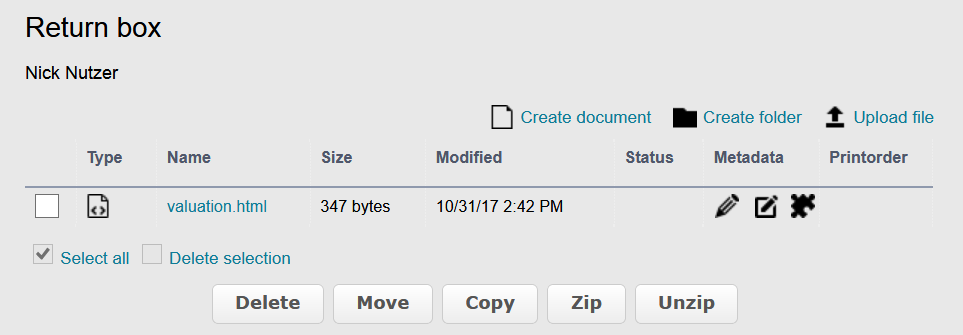Dokumente einzelnen Nutzern zurueckgeben
Das Makro [layout] ist ein eigenständiges Makro und kann nicht inline verwendet werden. Klicke auf diese Nachricht, um Details zu erfahren.
{{/sv-translation}}
To return documents only to an individual learner, proceed as follows:
1 | Switch to the assessment tool. Select the corresponding button from the middle course navigation. |
|
2 | In the assessment tool, select the As per course structure entry from the menu on the left. Then click on the Select participant entry next to the desired task course element. Click on the corresponding group name and select the respective user from the participant list. |
|
3 | The selected task’s assessment form opens for this user. In the Return box section, you can create new or upload existing documents. Only the selected user can see the documents made available in this area. |
|