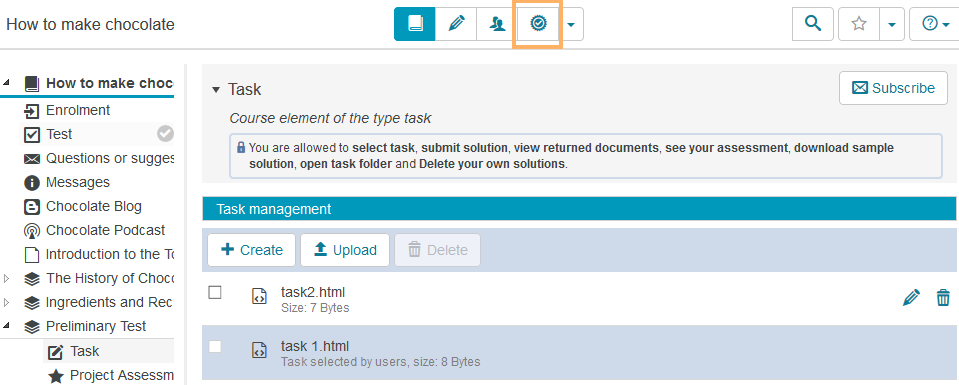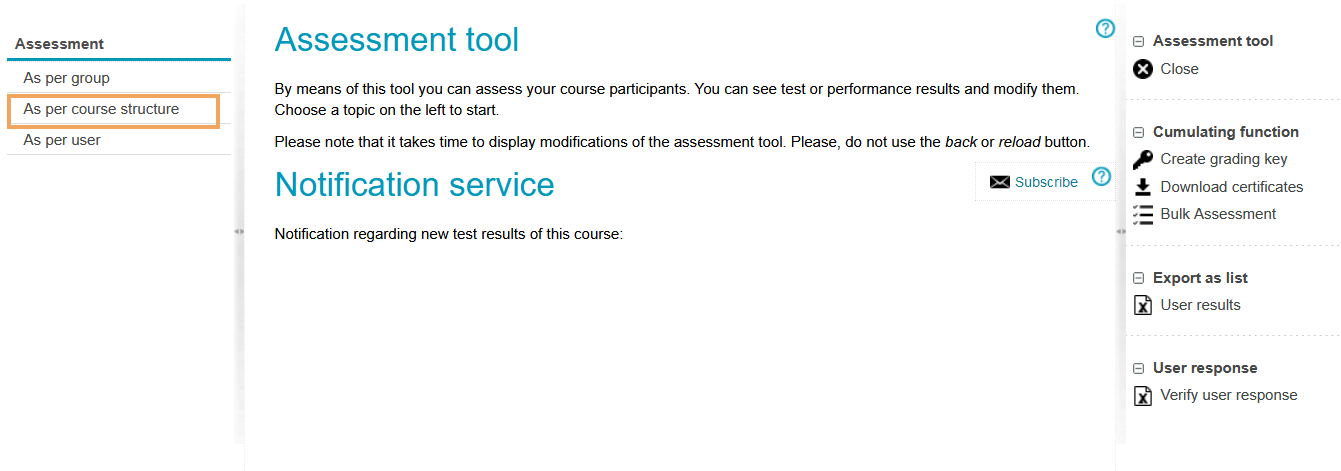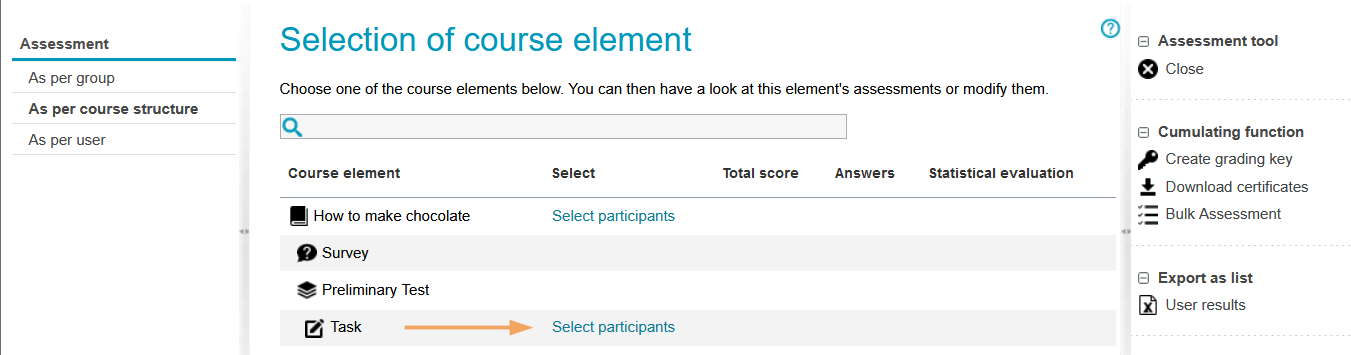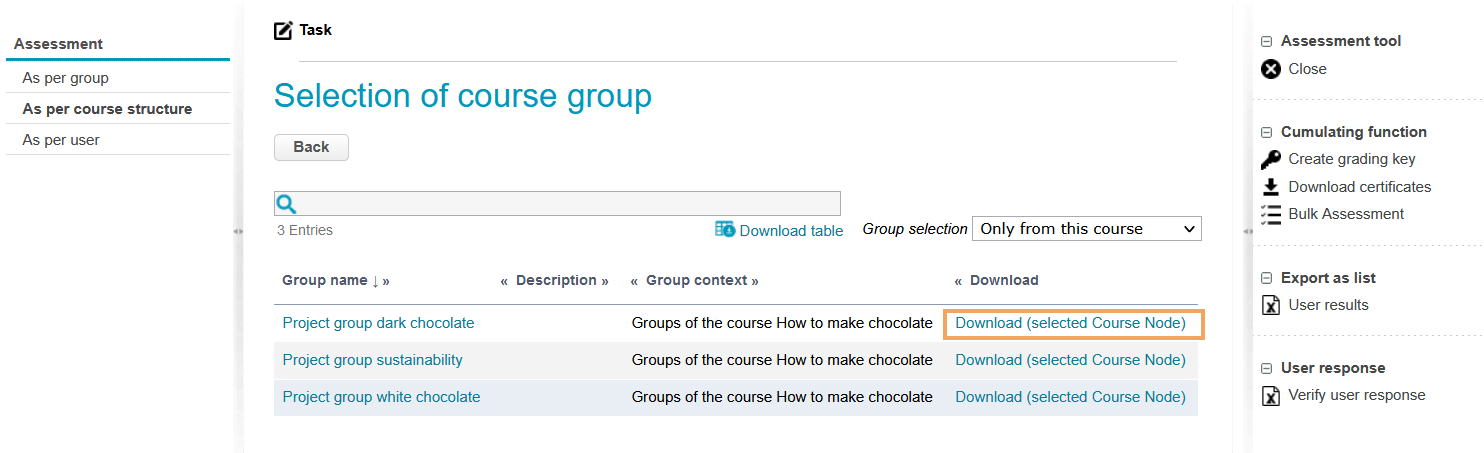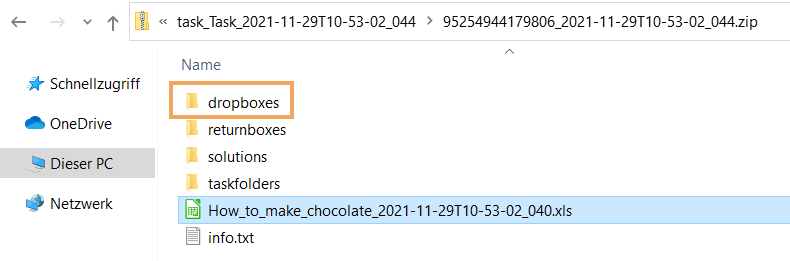Nutzerloesungen gesammelt herunterladen
Das Makro [layout] ist ein eigenständiges Makro und kann nicht inline verwendet werden. Klicke auf diese Nachricht, um Details zu erfahren.
{{/sv-translation}}
To download all submitted documents at once, proceed as follows:
1 | Select the assessment tool button from the middle course navigation. |
|
2 | In the menu on the left, click on the As per course structure entry. |
|
3 | Then click on the Select participant entry next to the desired task course element. |
|
4 | A table with the available course groups opens. Click on the Download (selected Course Node) entry for the required group. |
|
5 | A zip file containing all documents associated with the selected course element will be created and automatically downloaded. After unzipping the file on your computer, you will find more folders here. This includes the subfolder named "dropboxes". It contains the desired documents sorted by participants. Those participants who have not yet placed a file in the task's drop box will not be listed. |
|