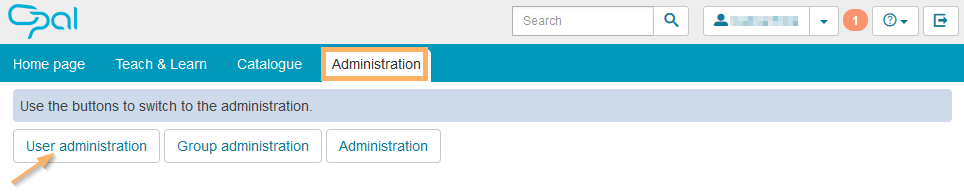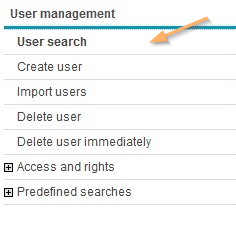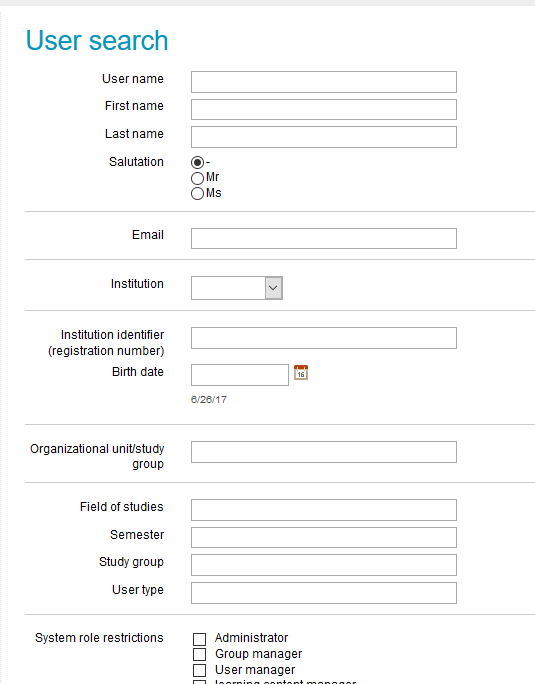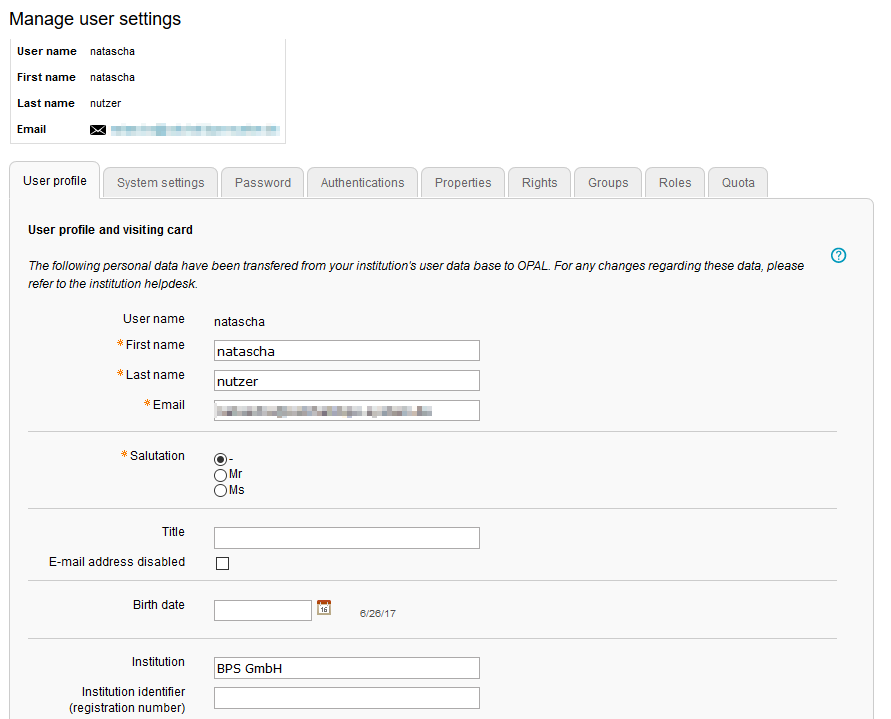Open User Profile
Last modified by Carina Enke on 12.01.2024
1. Click on the tab Administration in the main menu and go to User administration. |
|
2. In the left menu, click on the entry User search. |
|
3. A form will open in which information can be entered about the user account you want to find. 4. Fill the desired input fields with values for which you want to perform a search. 5. Start the search by clicking on Search. |
|
6. User profiles which fit the specified search criteria will be listed in a table. 7. In the column Action, click on Edit at the end of the line to view the respective user's profile. |
|
8. Private data stored in the system will, by default, be displayed in the tab User profile. Add or edit the user information and press save to confirm your changes. |
|