Home Page of a Learning Resource
Last modified by Carina Enke on 18.11.2025
Overview
The home page of the test resource pops up automatically when opening a learning resource of the type Test outside of the course context. For example, if you click the link of a test resource in the area Teach & Learn>My resources>Test. The opening page displays general and advanced information about the learning resource as well as a preview of its content. | 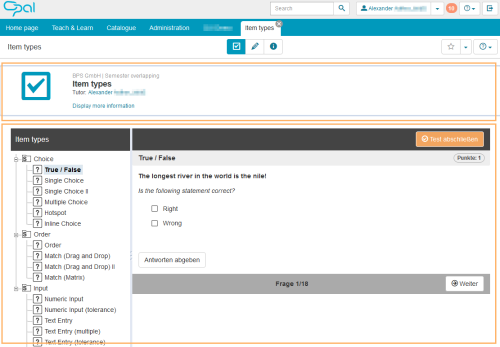 |
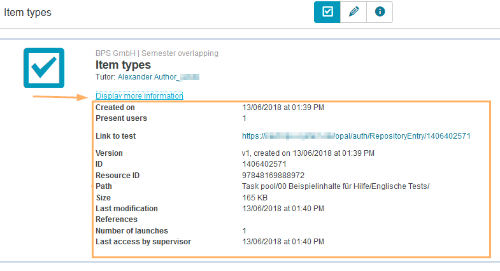 |