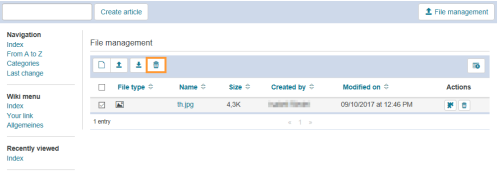Wiki File Management
The file management allows you to provide images and other files for the entire wiki. The added files can also be accessed by other users and integrated into articles.
Open file management
To open the file management area, click on the File management button in the upper part of the wiki. Please note that this button will only be visible to you if you have the right to create and edit wiki pages.
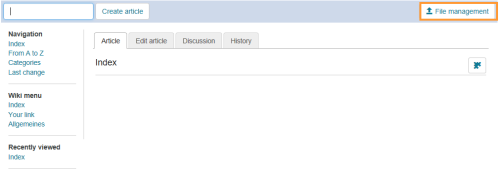
The file management area comprises the following functions:
Create and upload files
File management show an overview of all included files opens. Select the create file or upload icon.
Create your file or upload the desired files.
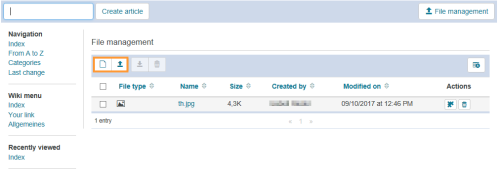
The uploaded files are now listed in the file overview.
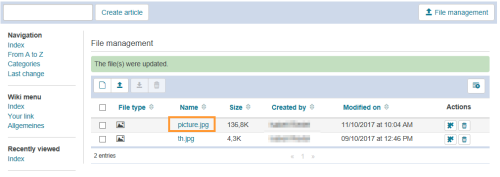
Download files
To download files, proceed as follows:
File management show an overview of all included files opens. Select the files you wish to download by ticking the checkboxes next to them.
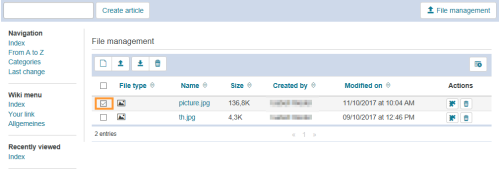
Click on the download icon.
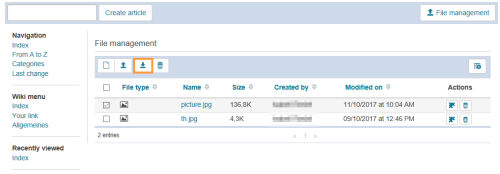
Delete files
To delete files, proceed as follows:
File management show an overview of all included files opens. Select the files you wish to delete by ticking the checkboxes next to them.
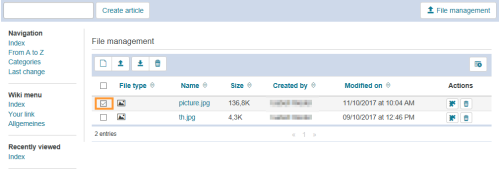
Click on the delete icon.