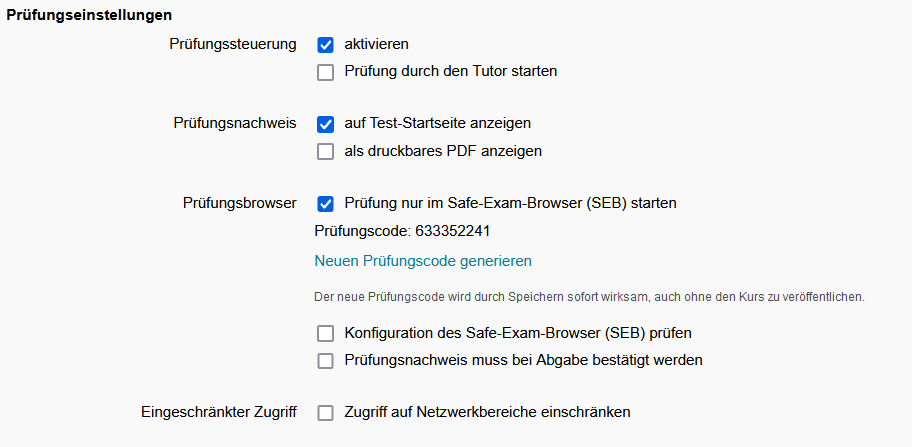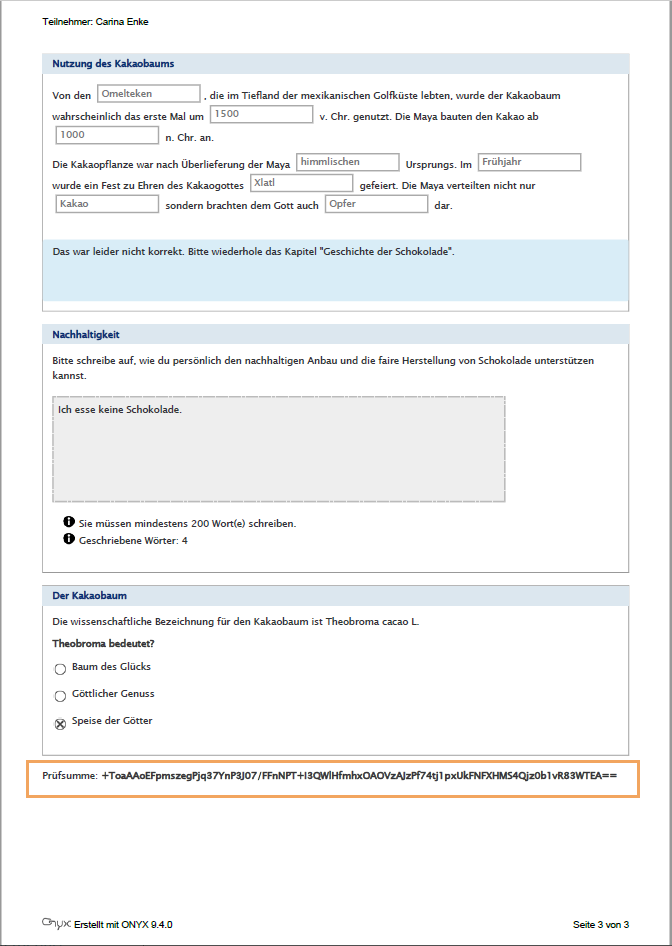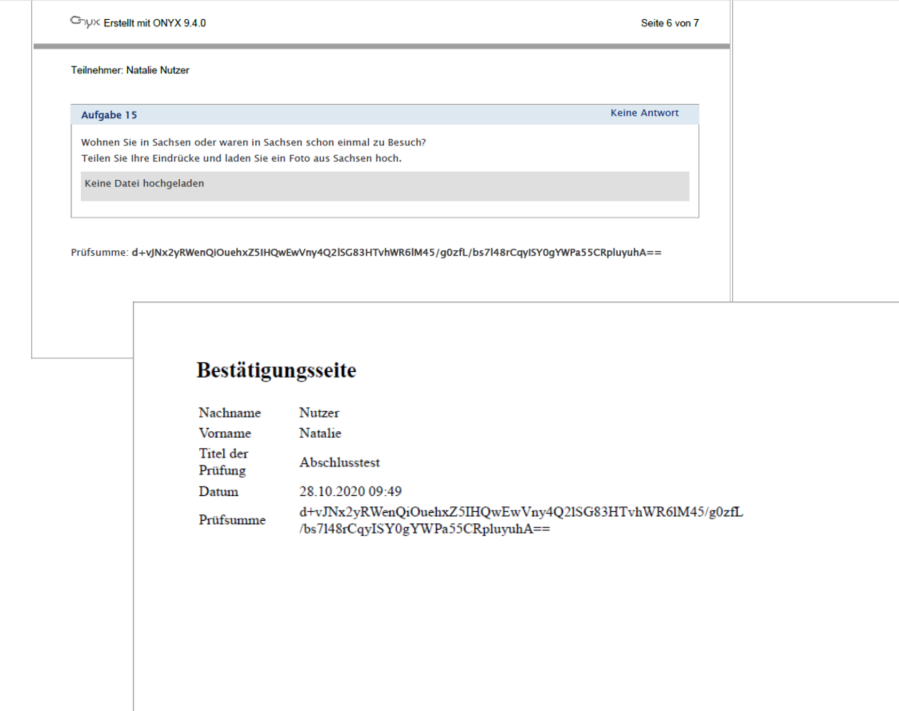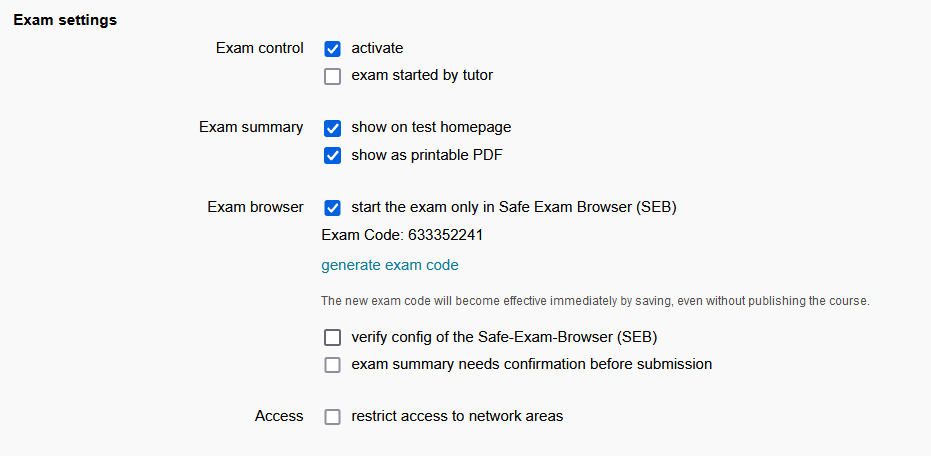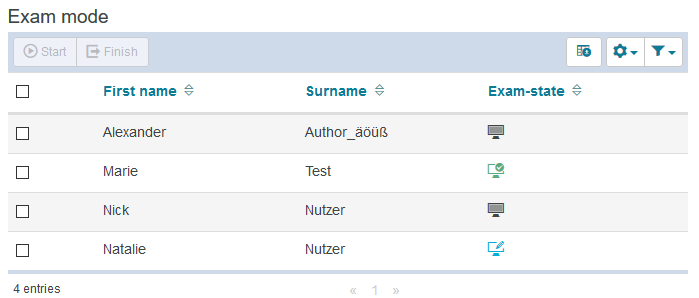Pruefungen in ONYX
Prüfungsbrowser
Der Einsatz eines Prüfungsbrowsers ermöglicht die Umsetzung geschlossener Prüfungsszenarien. Der Teilnehmer kann bei Einsatz des Prüfungsbrowsers nur zugelassene Applikationen und Funktionen nutzen. Im einfachsten Fall kann der Teilnehmer nur die Prüfungsanwendung bedienen. Weitere Browserseiten und -funktionen oder Systemfunktionen sind nicht zugänglich.
Für ONYX-Tests im Rahmen der Lernplattform OPAL wird der Einsatz des OpenSource-Systems Safe-Exam-Browser (SEB) der ETH Zürich für geschlossene Prüfungsszenarien empfohlen. Der Prüfungsbrowser SEB bietet eine umfängliche Sicherheit. Durch eine spezielle Kennung kann dabei sichergestellt werden, dass die Prüfung nur im SEB ausgeführt werden kann.
Weitere Information finden Sie im Leitfaden SEB.
Prüfungssteuerung
Die Prüfungssteuerung gibt authentifizierten Personen die Möglichkeit, das Prüfungsgeschehen zu überwachen.
| Für alle prüfungsberechtigten Teilnehmer wird in der Prüfungssteuerung der aktuelle Prüfungsstatus angezeigt:
|
Der Betreuer hat die Möglichkeit, mit der Prüfungssteuerung aktiv in das Prüfungsgeschehen einzugreifen. So kann er die Prüfung für einzelne oder mehrere Teilnehmer starten oder beenden. Prüfungen können so konfiguriert werden, dass der Prüfungsstart nur durch manuelle Freigabe des Betreuers möglich ist. Auch das gleichzeitige Beenden der Prüfung für alle Teilnehmer ist möglich.
Weitere Informationen finden Sie auf den OPAL-Hilfeseiten zur Prüfungssteuerung.
Nutzeridentifikation während der Prüfung
Zur zuverlässigen Identifikation wird der Teilnehmername dauerhaft während der Testdurchführung auf dem Bildschirm angezeigt. Die Erweiterung betrifft im Besonderen die Prüfungsdurchführung mit dem Prüfungsbrowser SEB. Hier ist der Teilnehmername aus der Lernplattform nun dauerhaft sichtbar.
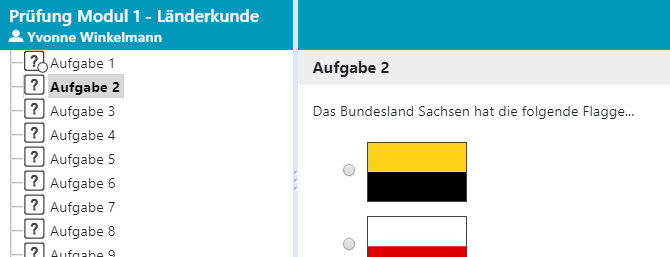
Client-Sicherung
Die Prüfungsfunktion gewährleistet ebenso eine Client-Sicherung. Im Falle eines Systemfehlers auf dem Client, kann der Test auf einem anderen Computer durch den Prüfer freigegeben und fortgesetzt sowie die Bearbeitungszeit verlängert werden. Der Teilnehmer kann den Test nach einmaliger Bestätigung auf einem anderen PC fortführen.
Der Fortschritt wird bei jeder Änderung gespeichert, sodass eine vollständige Wiederherstellung gewährleistet werden kann.
Server-Sicherung
Die Daten des Tests werden während der Ausführung auf dem Server gespeichert und regelmäßig an die Lernplattform gesendet, wodurch die Daten gesichert werden. Sollte die Lernplattform aus technischen Gründen ausfallen, ist ein Beenden des Tests mithilfe von ONYX möglich. Sobald die Lernplattform wieder erreichbar ist, werden die Daten nochmals gespeichert. Falls es bei der Übertragung der Ergebnisse zu Problemen kommt, können die Antworten vom Prüfling heruntergeladen und dem Prüfer manuell übergeben werden.
PDF-Datei exportieren
Es besteht die Möglichkeit, den Prüfungsinhalt als PDF auszudrucken und als Test in Papierform abzuhalten, um so jederzeit eine Notfalllösung griffbereit zu haben.
Das PDF Dokument wird als ISO 216 Standard (A4) ausgedruckt.
Weitere Informationen finden Sie auf der Hilfeseite Testen als Papierklausur.
Antwort-Sicherung
Für jeden Test- und Prüfungsdurchlauf wird mit Testabschluss ein Prüfungsnachweis (exam) im HTML- und PDF-Format erstellt. Der Prüfungsnachweis enthält alle Informationen, die der Prüfungsteilnehmer während der Testdurchführung gesehen und erzeugt hat. Zusätzlich zum Prüfungsnachweis wird eine Prüfungseinsicht (assessment) im HTML- und PDF-Format bereitgestellt. Die Prüfungseinsicht enthält immer alle Bewertungsinformationen, einschließlich manueller Nachbewertungen. Das Dokument wird bei jeder Bewertungsänderung neu erzeugt und bietet eine zusätzliche Möglichkeit zur Datenarchivierung sowie die Möglichkeit zur Prüfungseinsicht im Papierformat.
Exam browser
An exam browser allows the implementation of closed exam scenarios. When using the exam browser, the participant will only have access to approved applications and functions. In the simplest case, the participant can only operate the exam application. Other browser pages, functions or system functions are not accessible.
For ONYX exams performed as part of the learning platform OPAL, the use of the open source system Safe Exam Browser (SEB) by ETH Zürich is recommended for closed exam scenarios. The exam browser SEB provides comprehensive security, and a special ID ensures that the exam can only be carried out in the SEB environment.
For more information, refer to the Guide to using the Safe Exam Browser (SEB).
Exam mode
The exam mode allows authenticated users to monitor the exam.
| For all participants who qualify to take the exam, the exam mode shows the current exam state:
|
Using the exam mode, the supervisor has the opportunity to actively intervene in the exam process, which enables them to start or finish the exam for one or more participants. Exams can be configured in such a way so that they can only be started with the supervisor's manual approval. It is also possible to finish the exam for all participants at once.
More detailed information can be found on the OPAL help pages for the exam mode.
User identification during the exam
For reliable identification, the participant's name is permanently displayed on the screen while taking the exam. This extension affects in particular the exam execution in the Safe Examination Browser (SEB), where the participant's name from the learning platform is now permanently visible.
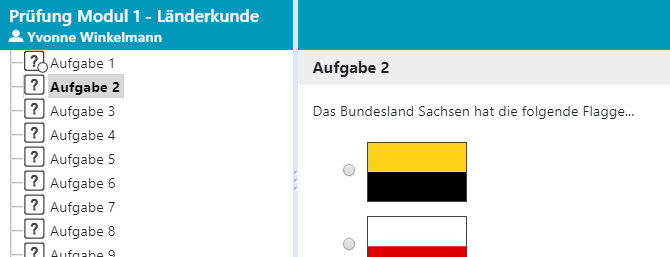
Client backup
The assessment function also ensures a client backup. In the event of a system error on the client, the examiner may allow to continue the exam on another computer and extend the processing time if necessary. Once approved, the participant can continue the exam on another device.
Progress is saved with every change so that a complete recovery can be guaranteed.
Server backup
Exam data is stored on the server in real time and regularly backed up to the learning platform. If the learning platform fails for technical reasons, the exam can still be completed using ONYX.
As soon as availability of the learning platform is restored, the data will automatically be saved. If there should be any problems with the transfer of results, the answers can also be downloaded by the examinee and manually submitted to the examiner.
Export PDF file
Exam content can be printed as a PDF file and used as a hardcopy test in an emergency situation if everything else fails.
The PDF document will be printed in A4 format following the ISO 216 standard.
For more information, refer to the help page Export test as PDF.
Backing up learner responses
For each test and exam run, an exam record (exam) is created in HTML and PDF format upon completion of the test. The exam record contains all the information seen and generated by the examinee in the course of the exam. In addition to the exam record, an exam overview (assessment) is provided in HTML and PDF format. The exam overview always contains all assessment information, including manual re-assessments. The document is recreated each time the assessment is changed and offers an additional option for data archiving as well as the possibility to review the exam in paper format.