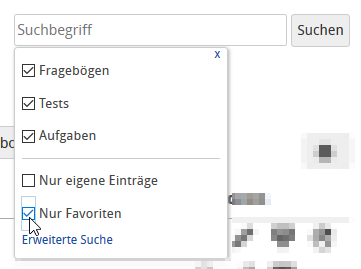Favourite
![]() You can mark interesting content as a favourite to be able to quickly access it later.
You can mark interesting content as a favourite to be able to quickly access it later.
Content
Set favourites
To mark a content as a favourite, just click on the star in the table column of the content. The star turns yellow when marking the content as a favourite.

Content in the preview and edit view can also be marked as a favourite. You will find the favourites star at the top right.

Find Favorites
The easiest way to find content that has been marked as a favourite is to use the filters in the list view. Activate the filter Only favourites. You will be shown all content that is marked as a favourite. To display all of your favourites, switch to the top structure element Question bank of the question bank.

The filter Only favourites is also available for the simple search.