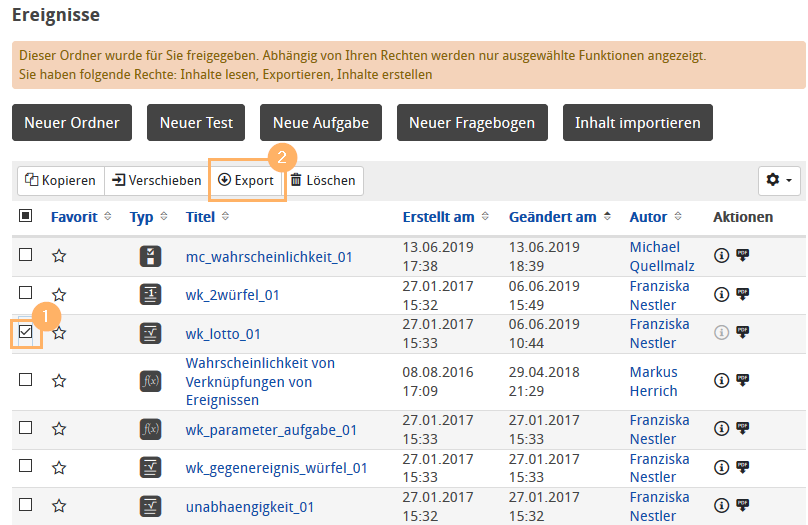Inhalt exportieren
Version 70.1 von Carina Enke am 14.01.2024
Für dieses Beispiel exportiert ein Nutzer eine Aufgabe.
1 | Markieren Sie in der Tabelle die entsprechende Auswahlcheckbox zur Aufgabe.
|
|
2 | Wählen Sie anschließend den Button Exportieren über der Tabelle. Die gewählte Aufgabe wird als .zip Datei auf Ihren Rechner heruntergeladen. |
This example shows how to export a question from a user's perspective.
1 | Mark the corresponding checkbox for the question in the table. |
|
2 | Then select the Export button from above the table. The selected question will be downloaded to your computer as a .zip file. |