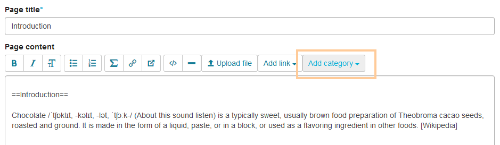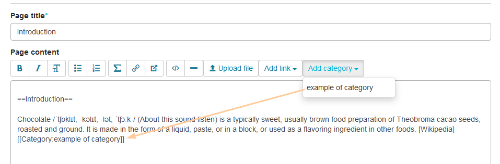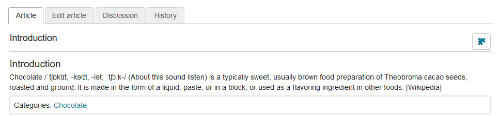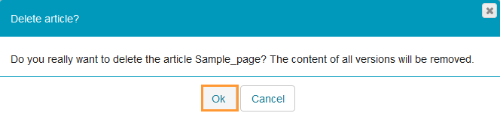Edit Wiki Article
Inhalt eines Artikels zum Bearbeiten öffnen | You can edit and enhance existing wiki articles at any time. To edit the content text of an article, proceed as follows:
| |||||||||||
Bilder und Dateien einbinden | To add an image or a file to your article, proceed as follows:
| |||||||||||
Automatisches Inhaltsverzeichnis |
A table of contents for an article is automatically generated if there are at least four headings at the same level. | |||||||||||
Kategorie zuordnen | Categories can be used to support navigation in a wiki. All content-related articles are grouped together in one category. All categories of a wiki are available through the navigation entry Categories.
An overview of all categories within the wiki is displayed. If there is no category available yet, you will see the entry example of category. Now you have the following options:
Option1: Create a first category in the wiki
Option 2: Select an existing category:
Option 3: Create a new category:
| |||||||||||
Wikiartikel löschen | To delete an article, proceed as follows:
Confirm the dialogue with OK.
|
Open article content for editing | You can edit and enhance existing wiki articles at any time. To edit the content text of an article, proceed as follows:
| |||||||||||
Use wiki syntax | To add an image or a file to your article, proceed as follows:
| |||||||||||
Embed images and files | To add an image or a file to your article, proceed as follows:
| |||||||||||
Automatic table of contents |
A table of contents for an article is automatically generated if there are at least four headings at the same level. | |||||||||||
Add category | Categories can be used to support navigation in a wiki. All content-related articles are grouped together in one category. All categories of a wiki are available through the navigation entry Categories.
An overview of all categories within the wiki is displayed. If there is no category available yet, you will see the entry example of category. Now you have the following options:
Option1: Create a first category in the wiki
Option 2: Select an existing category:
Option 3: Create a new category:
| |||||||||||
Delete wiki article | To delete an article, proceed as follows:
Confirm the dialogue with OK.
|