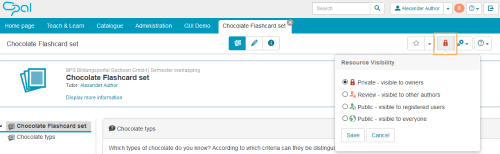Publish learning ressources
Learning resource owners or authors have the right to configure different release settings. These settings determine whether or not the learning resource will be visible and available to other users, regardless of its use in a course on the learning platform.
The learning resource release is generally governed by the publication status.
Visibility of courses and resources
Icon | Publication status |
|
|---|---|---|
| Private - only visible to you | B |
| Review - visible to other authors | BA |
| Public - visible to registered users | BAR |
| Public - visible to everyone
| BARG |
| additionally for external users | E |
Change publication status in the learning resource view
If you create a learning resource, it will be initially only visible to you and not yet publicly available as a single resource.
The function for publishing learning resources as a single resource is the same as for courses. For more information, refer to the section Change publication status in the course view on the help page General access to courses and resources (publication status).