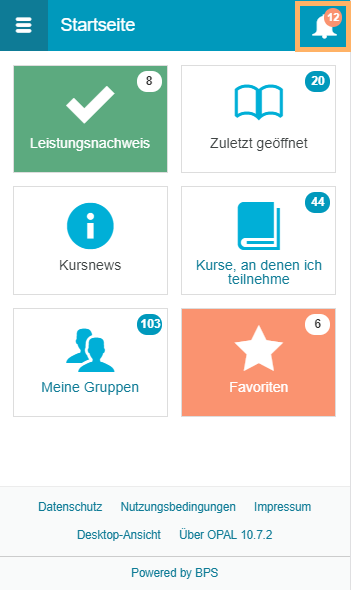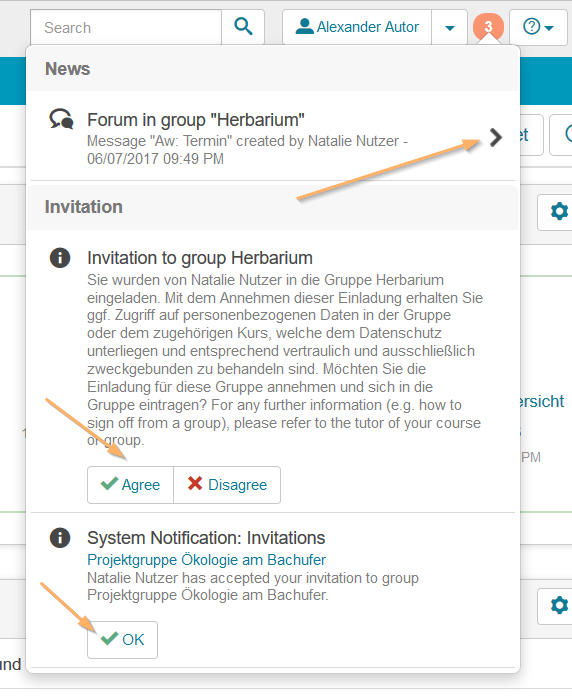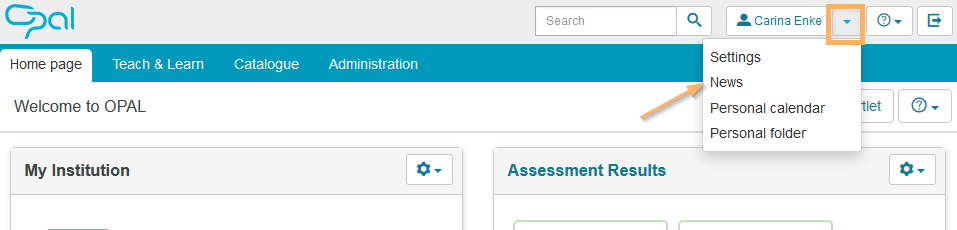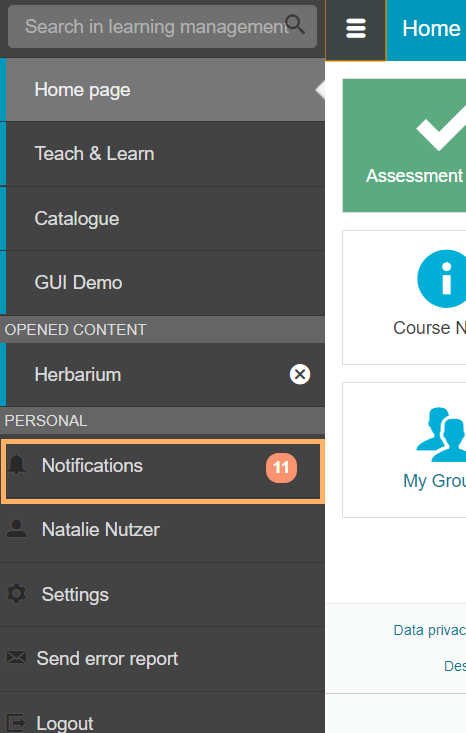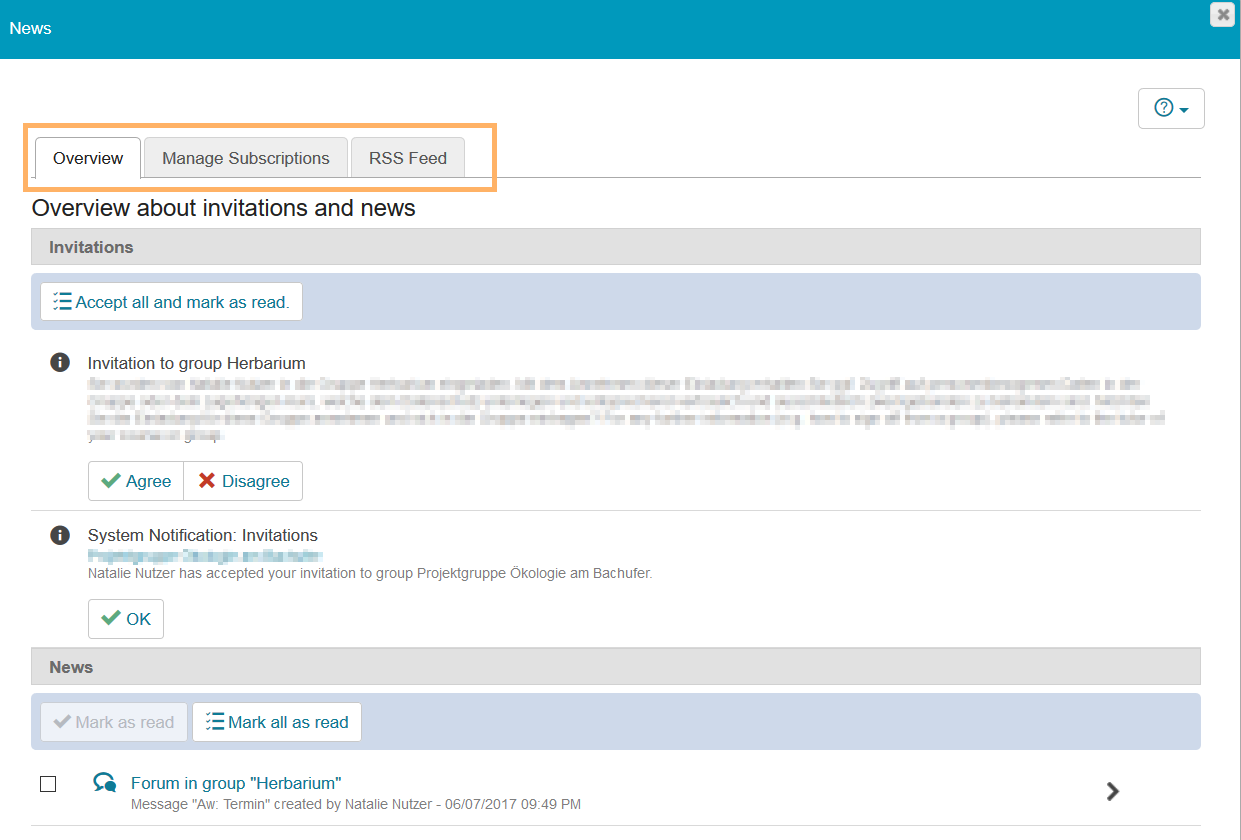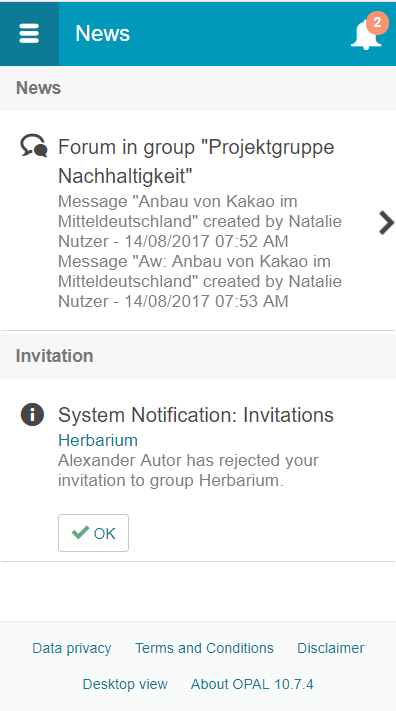Warnung: Aus Sicherheitsgründen wird das Dokument in einem eingeschränkten Modus angezeigt, da es sich nicht um die aktuelle Version handelt. Dadurch kann es zu Abweichungen und Fehlern kommen.
Das Makro [layout] ist ein eigenständiges Makro und kann nicht inline verwendet werden. Klicke auf diese Nachricht, um Details zu erfahren.
Dieses Makro generiert eigenständige Inhalte. Als Konsequenz müssen Sie sicherstellen, dass Sie eine Syntax verwenden, die Ihr Makro von dem Inhalt davor und danach trennt, sodass es in einer eigenen Zeile steht. Zum Beispiel bedeutet dies in XWiki Syntax 2.0+, dass Sie 2 Zeilenumbrüche haben, die Ihr Makro von dem Inhalt davor und danach trennen.
{{/sv-translation}}
To access your notifications, you have two options:
| | |
|---|
- Click on the circle icon next to your user name in the desktop view to open the quick overview of your notifications.
On mobile devices, the quick access is marked by a bell symbol.
| | |
2. An overview opens displaying the latest news and invitations which are stored for you in the system. 3. Click on a news item or on the arrow behind the notification to access the content directly. 4. Some notifications will require action from you. For invitations, for example, the buttons Agree and Disagree will show up. System messages can be marked as read via the OK button. 5. Invitations contain a direct link to the corresponding resource so that you can verify it before confirming the invitation. 6. To close the opened notification area, click again on the selected icon. | | (There are no differences between the desktop and the mobile view) |
| | |
|---|
- A larger view of all notifications is available in the area News . To open it, click on the down arrow right next to your name in the header area of the desktop view. Select the entry News from the drop-down list.
On a mobile device, open the main navigation at the top left and select the entry Notifications .
| | |
2. A new News window opens. In the desktop view, you will see several tabs. In the mobile view, you will only see the news. | This sections contains all relevant invitations and news in list form. InformationUse the bulk actions Accept all and mark as read or Mark as read and Mark all as read to process multiple notifications quickly and efficiently. |
|---|
| This tab lists all of your existing subscriptions in the system and allows for their management, as will be described in the following section. |
|---|
| Here, you can generate and manage your own RSS link. For further information, please refer to the page RSS Feed. |
|---|
| | |
{{/sv-translation}}