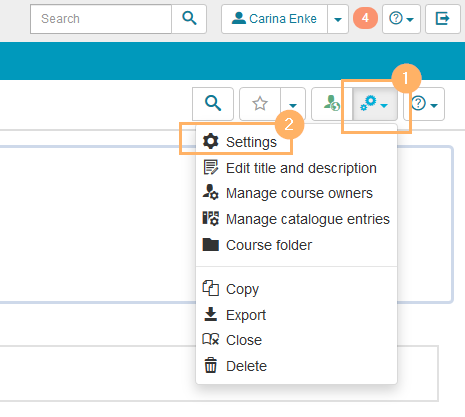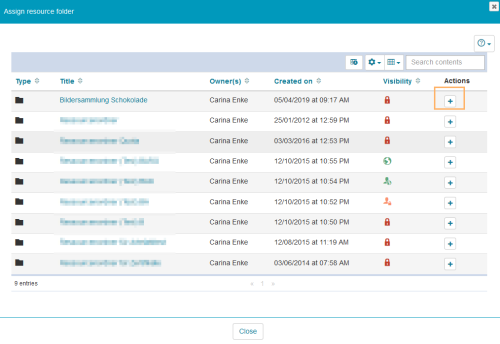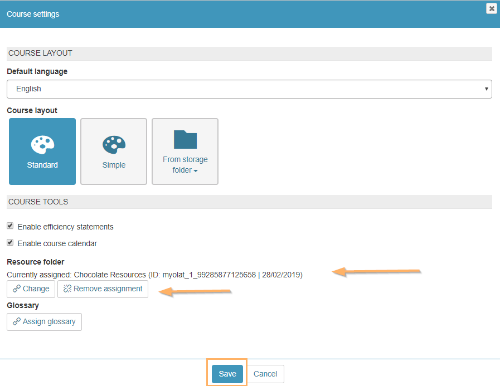Embed, Exchange or Remove Resource Folder
Last modified by Carina Enke on 18.11.2025
Assign a resource folder to your course as follows:
Open the
|
|
Select the first entry Settings. | |
The Course settings dialogue opens. Click the |
|
It opens an overview of all resource folders for which you are responsible as an owner. Select the desired folder by clicking on the corresponding |
|
The selected resource will be displayed in the course settings dialogue under Currently assigned together with its title, ID and creation date. |
|
You can edit the assignment at any time:
|