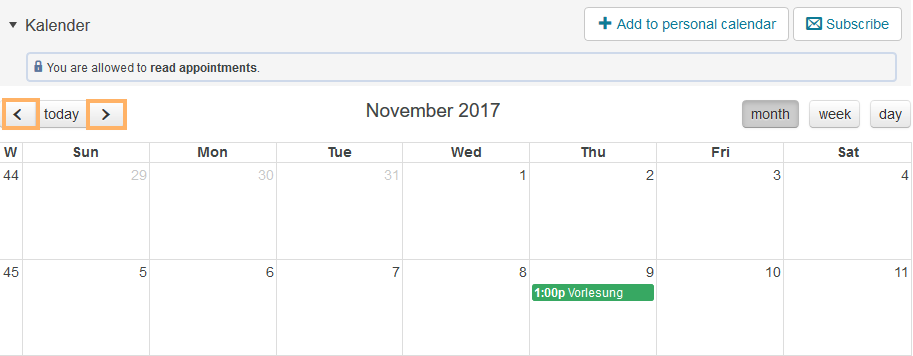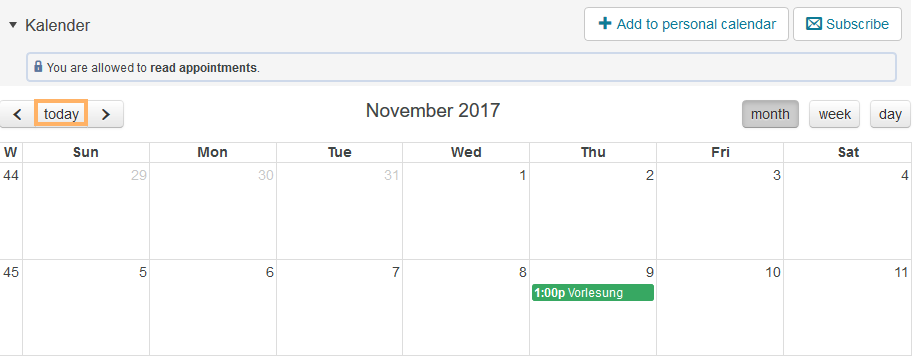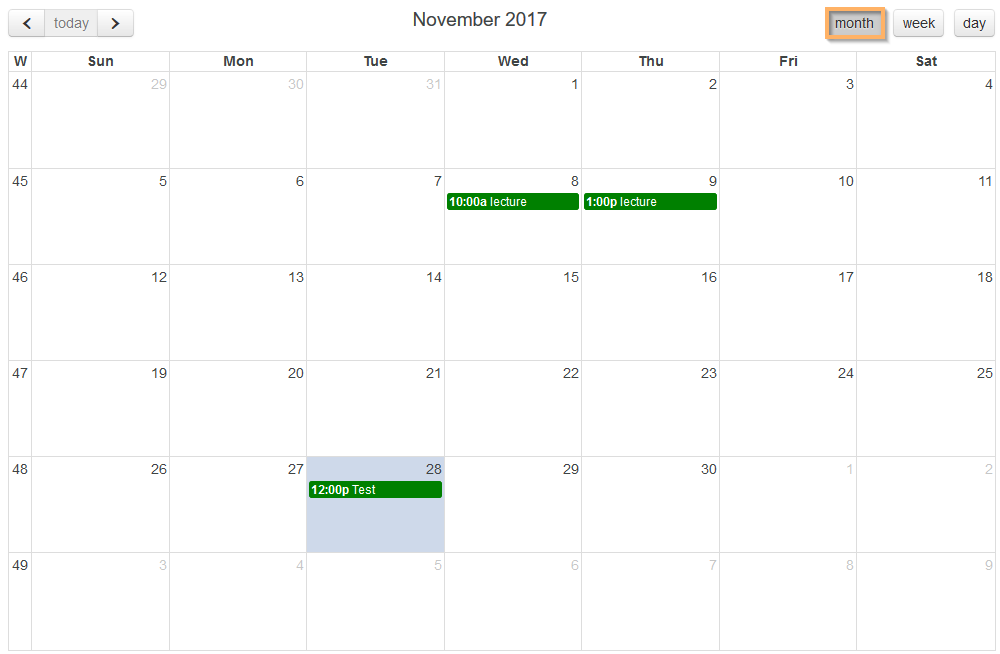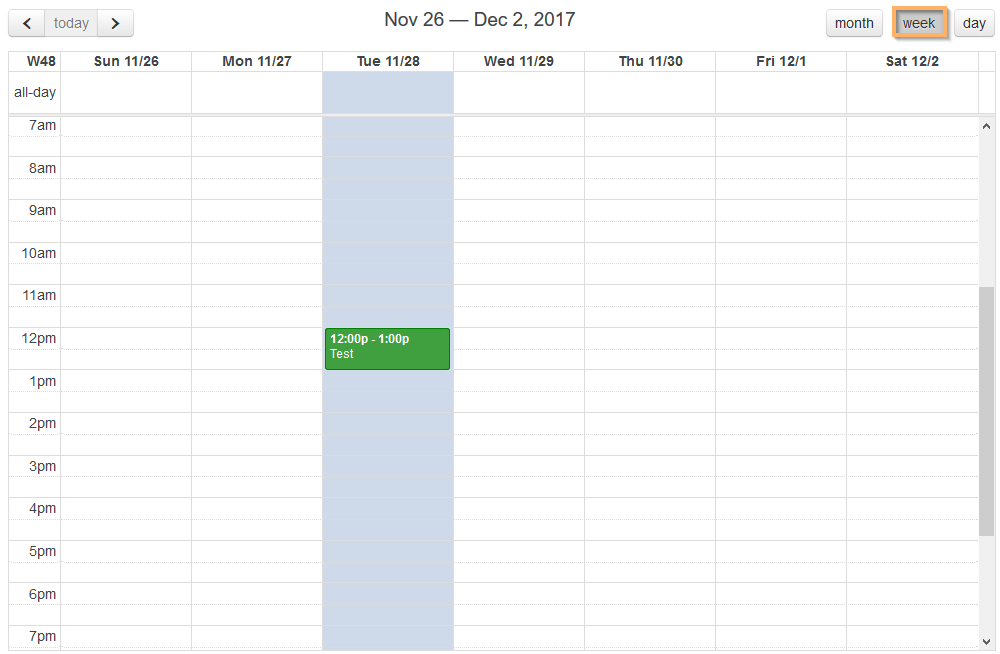Warnung: Aus Sicherheitsgründen wird das Dokument in einem eingeschränkten Modus angezeigt, da es sich nicht um die aktuelle Version handelt. Dadurch kann es zu Abweichungen und Fehlern kommen.
Das Makro [layout] ist ein eigenständiges Makro und kann nicht inline verwendet werden. Klicke auf diese Nachricht, um Details zu erfahren.
Dieses Makro generiert eigenständige Inhalte. Als Konsequenz müssen Sie sicherstellen, dass Sie eine Syntax verwenden, die Ihr Makro von dem Inhalt davor und danach trennt, sodass es in einer eigenen Zeile steht. Zum Beispiel bedeutet dies in XWiki Syntax 2.0+, dass Sie 2 Zeilenumbrüche haben, die Ihr Makro von dem Inhalt davor und danach trennen.
{{/sv-translation}}
Use the navigation aid in the upper left corner of the calendar to navigate to the desired date in the selected view:
| The navigation aid allows you to quickly navigate to the next/previous day, the next/previous week, or the next/previous month. Moreover, you can navigate to the current date with just one click.
How to do that?
| Click on the left arrow to navigate to the previous day, week, or month. The right arrow, in contrast, will take you to the next day, week, or month. The navigation depends on the calendar view (day, week, or month) you selected. | | | Click on today to navigate to the current date. | |
|
To maintain a good overview of upcoming appointments, you can switch between different views. Use the buttons in the upper right corner of the calendar:
| The monthly overview gives you an overview of the entire current month.
Example ...
- Open the course element Calendar .
Click on month in the calendar navigation.
| |
|
| The weekly overview allows you to view all upcoming appointments in the current week.
Example ...
- Open the course element Calendar .
- Click on week in the calendar navigation.
| |
|
| The daily overview gives you an overview of the current day.
Example ...
- Open the course element Calendar .
- Click on day in the calendar navigation.
| |
|