Scientific Study Path Example
If you want to try out an example, click on the link https://bildungsportal.sachsen.de/onyxeditor/published/oud2 to download the corresponding test file.
Content Examples (Download)
To create this example, proceed as follows:
| 1. | Create a test and select “Linear mit Testwegsteuerung“ (linear with logical test structure) in the test options. | 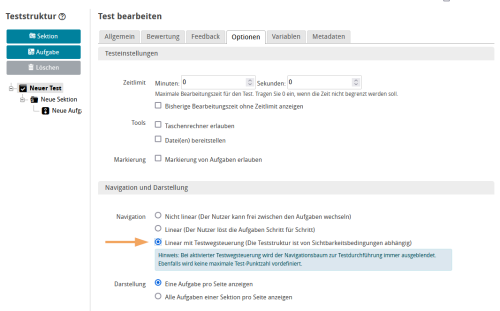 |
| 2. | Create the necessary sections, questions and answers. The sample test is a diagnostic task that evaluates the learner's topical knowledge. Depending on its evaluation, a first specialised question is then displayed which is included in the overall assessment of the learner's competence. The current competence level is the basis for selecting the next specialised question. All in all, each learner has to answer three specialised questions. Thus, the test structure consists of four sections. One section contains the diagnostic task and the other three sections contain the specialised ones. All specialised task sections contain one question according to the competence level. For a better understanding, the competency level was added to the task title in the sample test.
|  |
| 3. | Define the assessment of the diagnostic task. The display of the next question is based on the evaluation of the answers that have been given so far. You can start by evaluating the diagnostic task. | 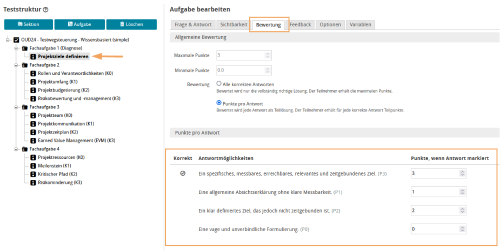 |
| 4 | Create test variables to save the current competence level. In order to convert the task evaluation into a competence level and to make it dependent on the evaluation of all previously answered questions, you will need some test variables. As an example, the following test variables were created:
General information on working with variables can be found here Using Variables. |  |
| 5 | Define your visibility conditions for the individual specialised tasks. Ensure that the individual conditions are AND-linked. General information on creating visibility rules can be found on the page Setting the Visibility. | 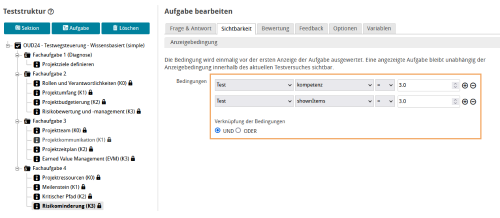 |
| 6 | Once all visibility rules have been created, you can check the functionality of the test in the preview. |  |