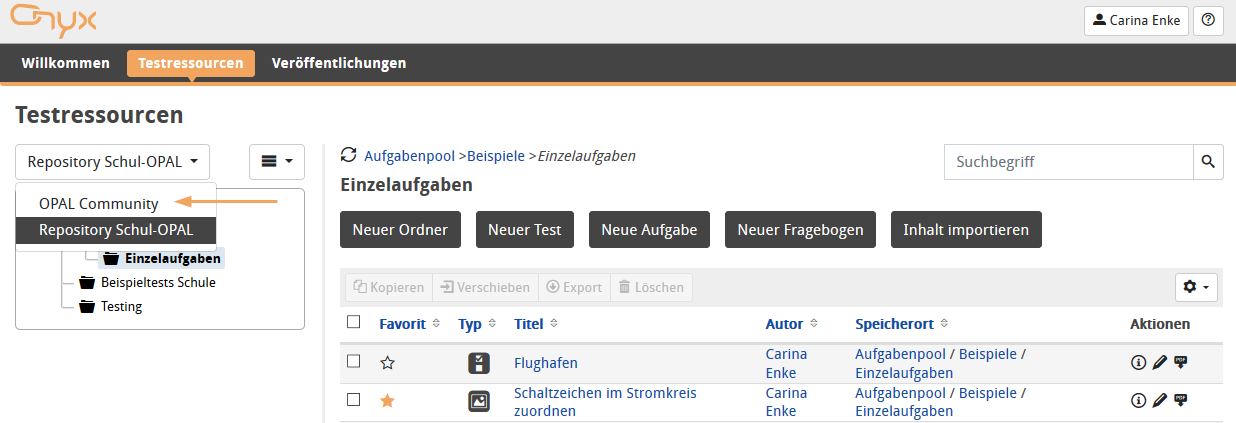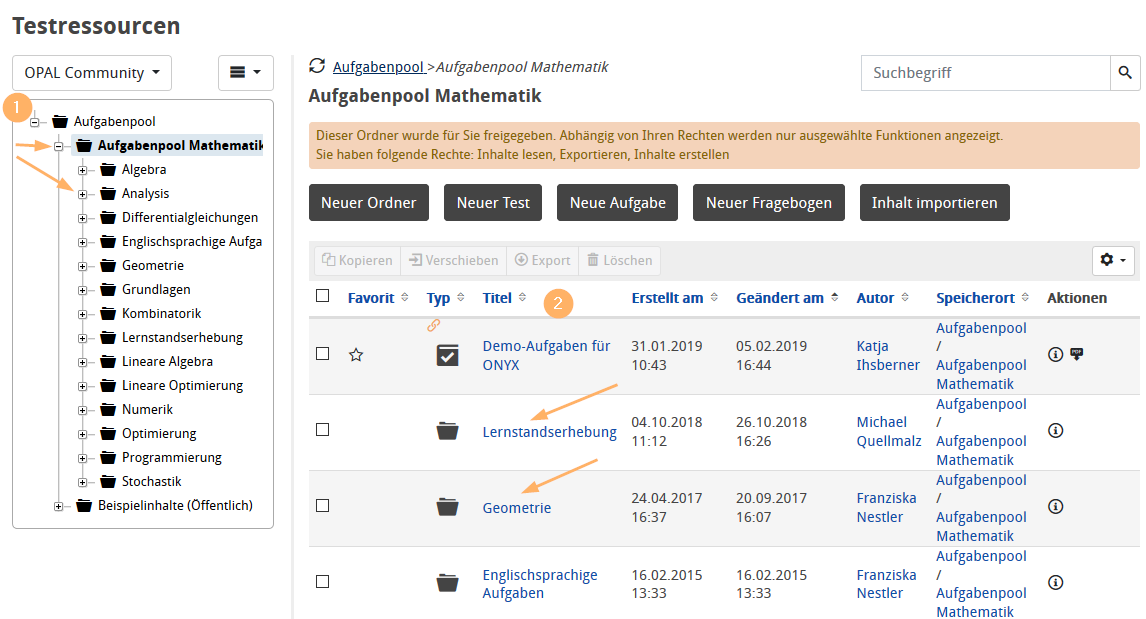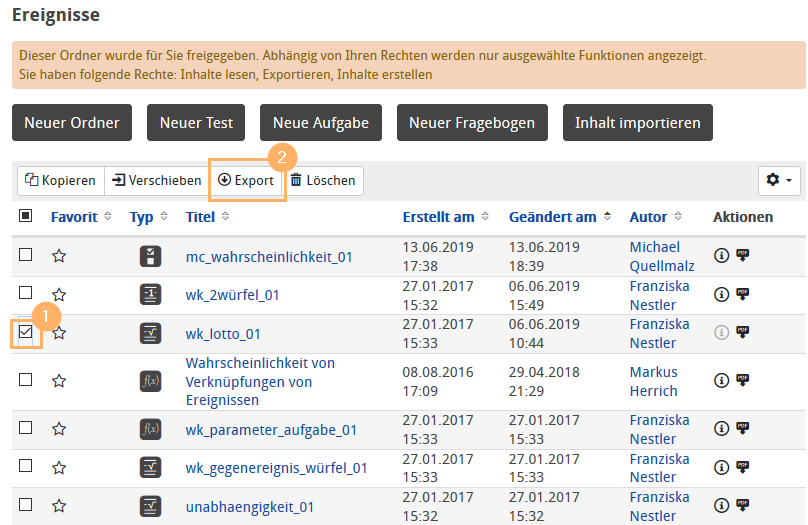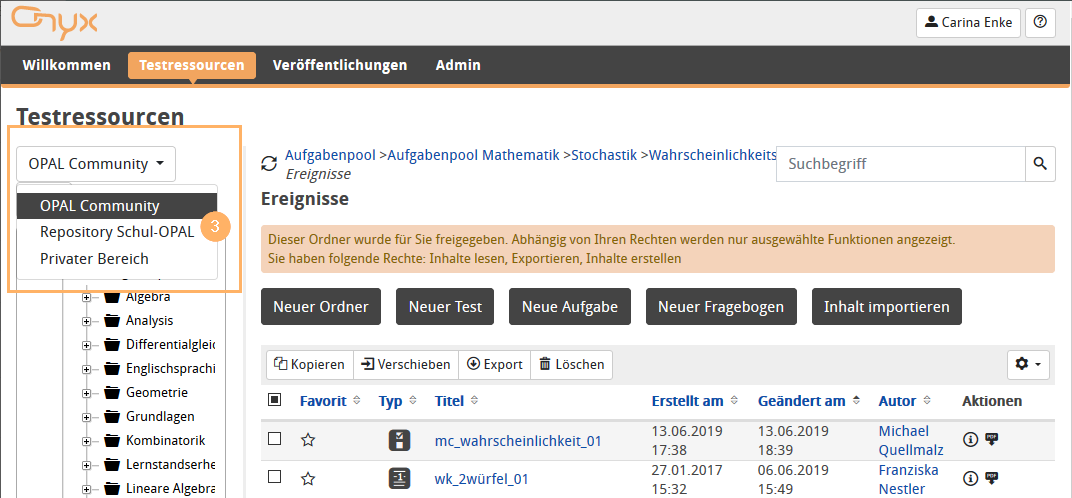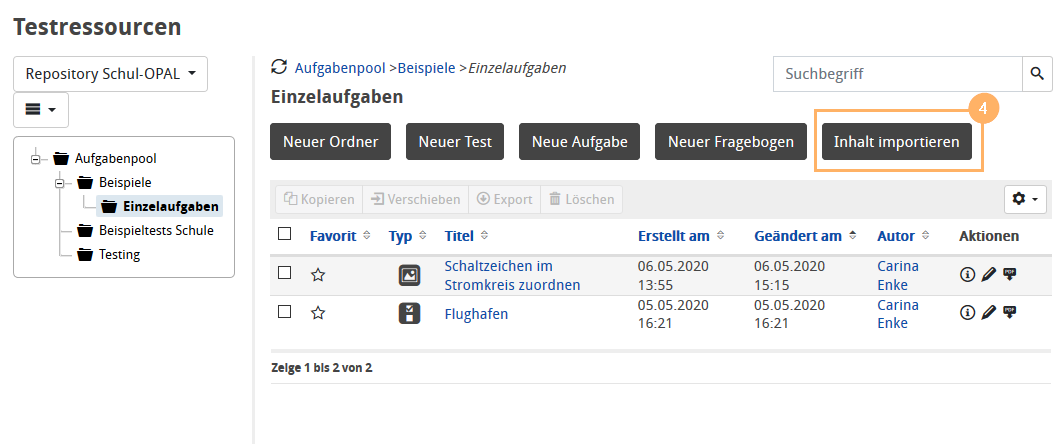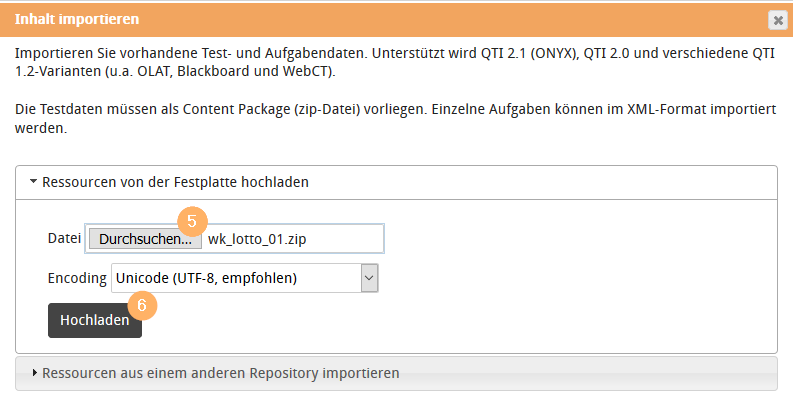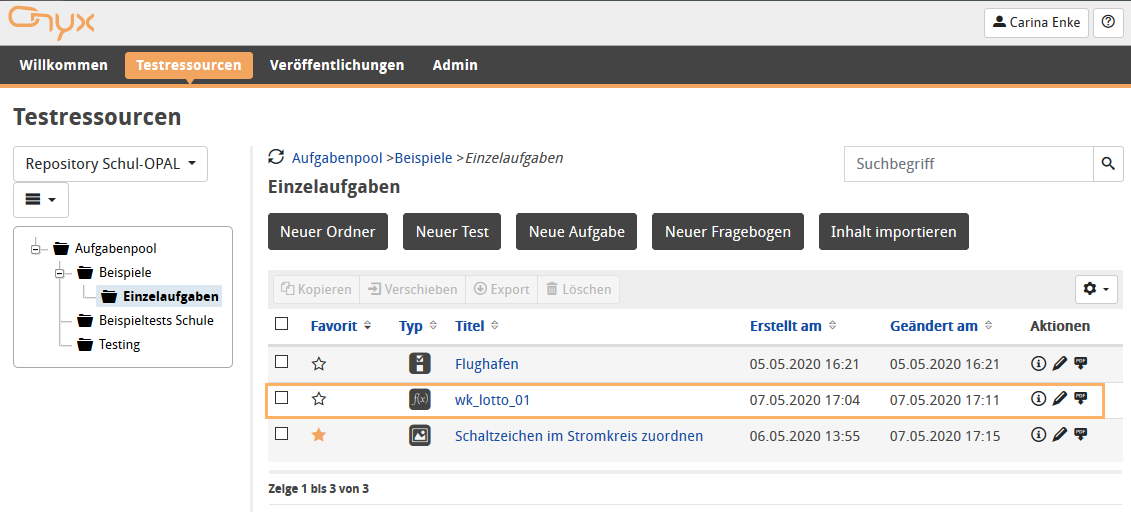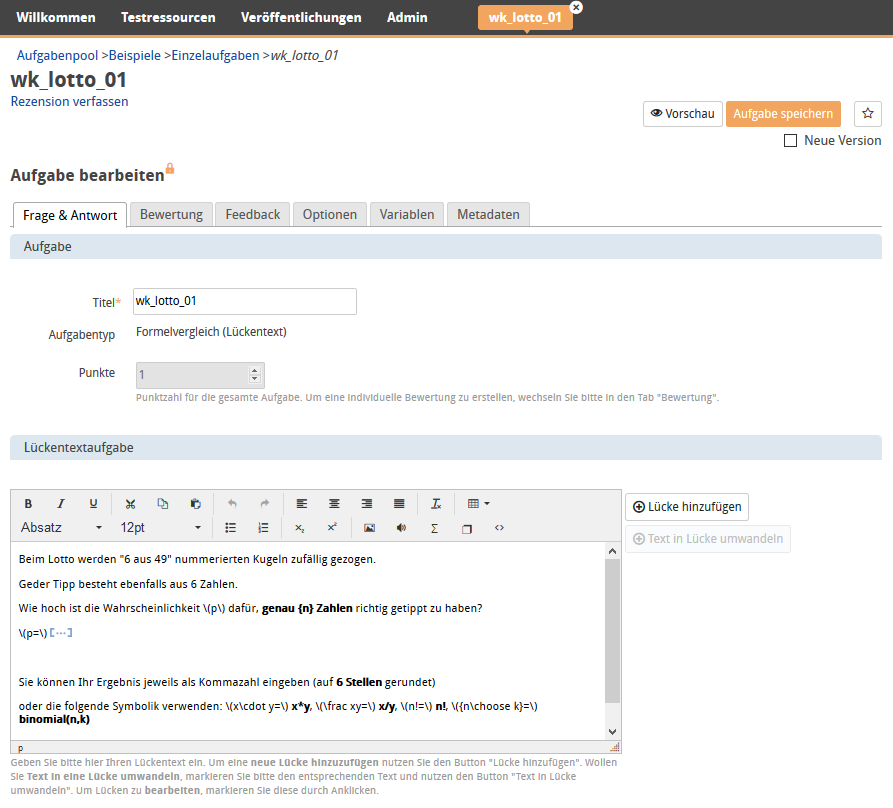Access via OPAL School
Prerequisite
If you
- are already a registered user of OPAL School ,
- have already opened your ONYX question bank at least once and created at least one resource there,
you can use the question bank mathematics of the network Mathematics/Physics + E-Learning within OPAL School by completing the following steps.
Activate
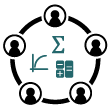 Send an informal email including your OPAL School user name to support@bps-system.de. We then assign your user the necessary rights.
Send an informal email including your OPAL School user name to support@bps-system.de. We then assign your user the necessary rights.
Once this has been done, you will be able to switch to the entry "OPAL Community" in the navigation on the left, where you will see the folder Question bank mathematics. In this folder, you can now browse and view more than 4500 questions, try them out and use them for your own tests.


Browse
Take a look at the network's questions and try them out.


For this example, an OPAL School user switches to the OPAL Community area to view a question from the question bank mathematics.
1 | Open the Test resources view and navigate to the entry OPAL Community in the navigation on the left. |
|
2 | You will then see the folders and content available to you. |
|
3 | To open content, you can use the left navigation area (1) or go directly to the related folders via the corresponding links (2) in the table. |
|
4 | For each type of content (question, test, survey), you can start the preview by clicking on the title to try out the content. |
|
5 | Specifically, the preview allows you to answer questions and receive an evaluation. Depending on the configuration of the author, you will see feedback and hints on the solution. Depending on the content, the preview will show additional technical testing options below the answer. |
|
For more information about the functions in the preview area, see the help page View content.
Reuse
Use the questions one-to-one for your own tests or adjust them to your needs.
For this example, an OPAL School user exports a question from the question bank mathematics and imports it to their own area.
1 | Export the desired question resource. To do this, enable the corresponding checkbox for the question. |
|
2 | Then select Export from above the table. The question will be downloaded to your computer as a .zip file. | |
3 | Switch back to the OPAL School area. |
|
4 | If necessary, open the folder where you wish to save the question. Now select Import content from above the table. |
|
5 | The import dialogue opens. Click on Browse to search for the previously exported .zip file on your computer and select it. |
|
6 | Click on Upload to import the question. | |
7 | The opened import dialogue will not automatically close after the import, which allows you to upload more questions. After importing all desired content, close the dialogue by clicking on the Close X in the top right corner of the dialogue. |
|
8 | You will then see the imported question in your resource table. |
|
9 | To view the configuration of the question or to adapt the question content to your own scenarios, select the pen icon | |
10 | Clicking on this icon will open the question in the edit view. |
|
Join in
The question bank mathematics was made possible through the great commitment of various authors from the Saxon universities. In addition to basic knowledge, it is primarily geared towards the requirements of the university.
If you wish to support the work of the network, you have the following options:
- Submit questions or question proposals : You can reach the initiators of the network via the OPAL course Network Mathematics/Physics + E-Learning.
- Suggestions for improving existing questions : You can put up suggestions for discussion through reviews or contact the author directly via their profile. For the latter, just click on the name of the author. Please note that the questions have been created for the university context.