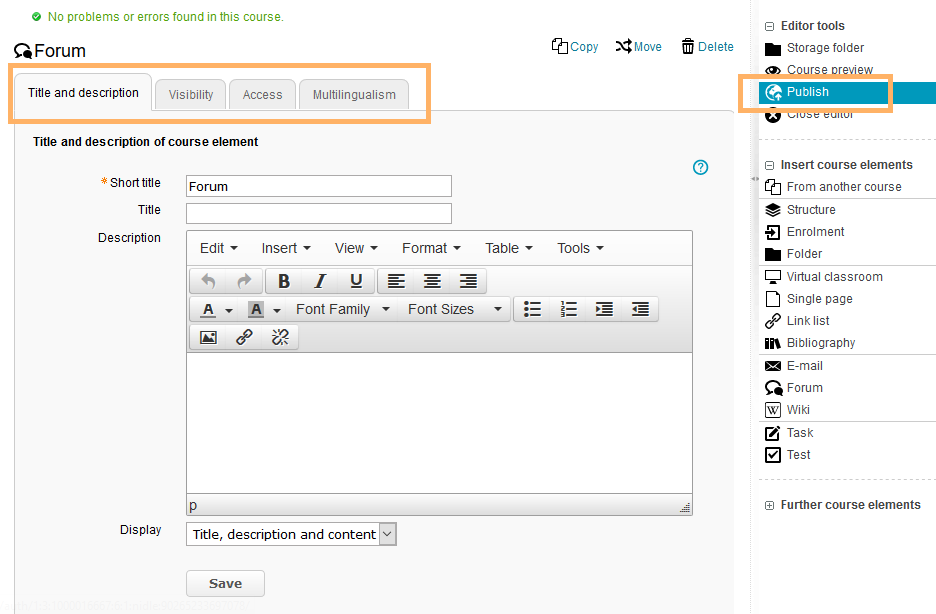Forum
Usage: Learners' View
Overview
After opening a forum course element, you will see the topics overview, i. e. a tabular overview of all existing forum topics. This table contains the following information:
The entries in the table are automatically sorted in chronological order with the most recent post at the top. Alternatively, you can choose a different sorting by clicking on the column header, which will then be saved for this forum. Icons are used to indicate the topic type. |
|
Type | Description |
|---|---|
| This is the standard icon for each topic. |
| Newly created topics or topics which contain new, unread posts are marked with NEW. |
| The topic is marked as important and always displayed at the top of the topic list. It is also possible to mark posts within a thread. |
| The topic is hidden and not visible to other users in the topic list. Standard users are only able to hide their own topics, while moderators are also entitled to hide topics of other users. |
| The topic is closed. Users cannot reply to closed topics. Standard users are only able to close their own topics, while moderators are also entitled to close topics of other users. |
Functions for users
As a user, you have the following options in a Forum course element:
| Subscribe to forum | You can subscribe to course elements to get automatically informed about changes. For further information about the general configuration options for receiving notifications, refer to the page Subscriptions and notifications. |
Options in the topics overview | In the overview table, the following functions are available:
| |||||||||||||||||||||||||||||||||
Open topic options | Depending on the user's rights, the following functions are available for an open topic and the posts it contains:
|
Configuration: Authors' View
In the course editor
The following functions are available in the course editor:
Add a forum course element | |||||||||||
General configuration settings | In the course editor, you will find the following configuration tabs:
| ||||||||||
Special configuration settings | In the Configuration tab, you will find the following configuration options for a Forum course element:
|
In the course view
In the course view, you have access to all functions available to users as well as the following options:
Moderate forum |
If you have the right to moderate in the forum, the following functions will be available to you:
| ||||||||||
Manage anonymous forum posts | If the option Anonymous posts have to be released by the moderator has been activated in the course editor, the following functions will be available to you in the course view:
|