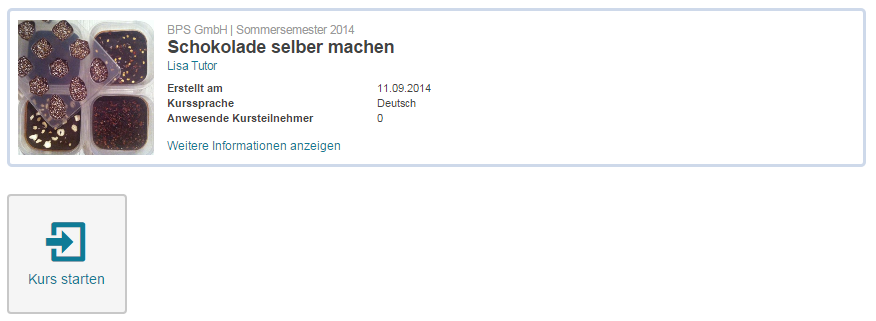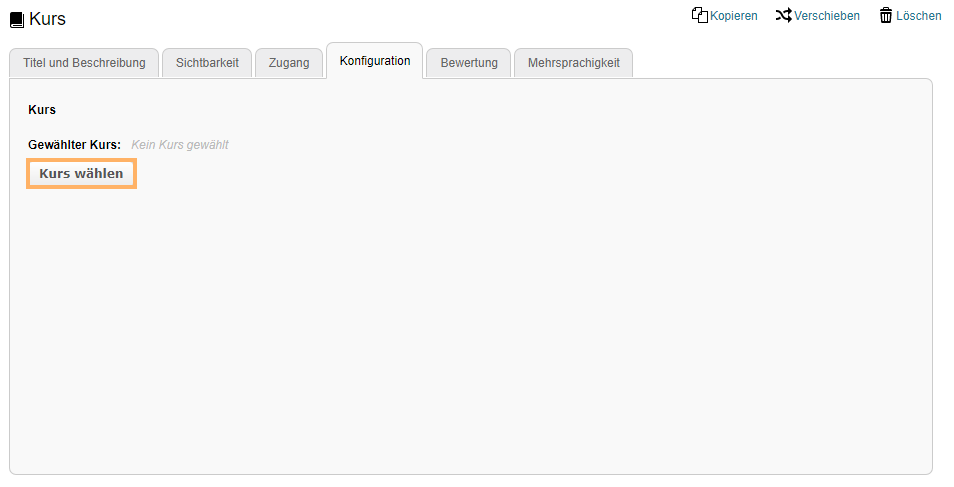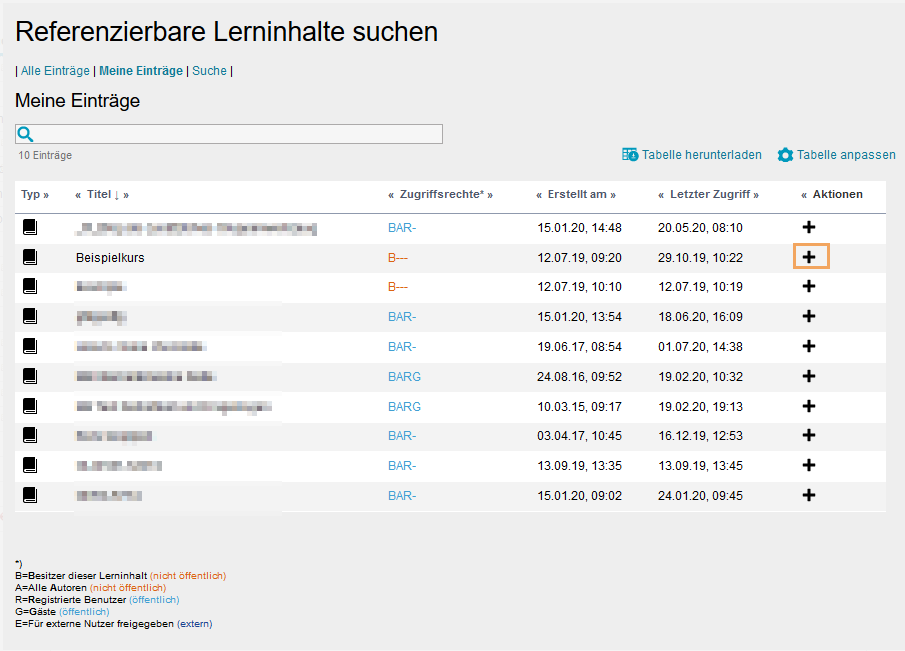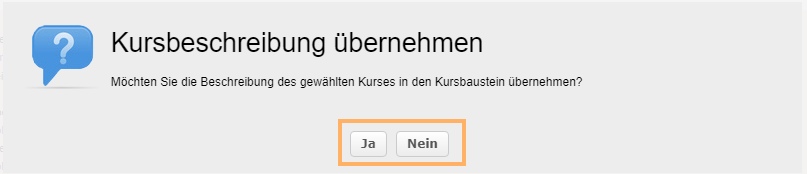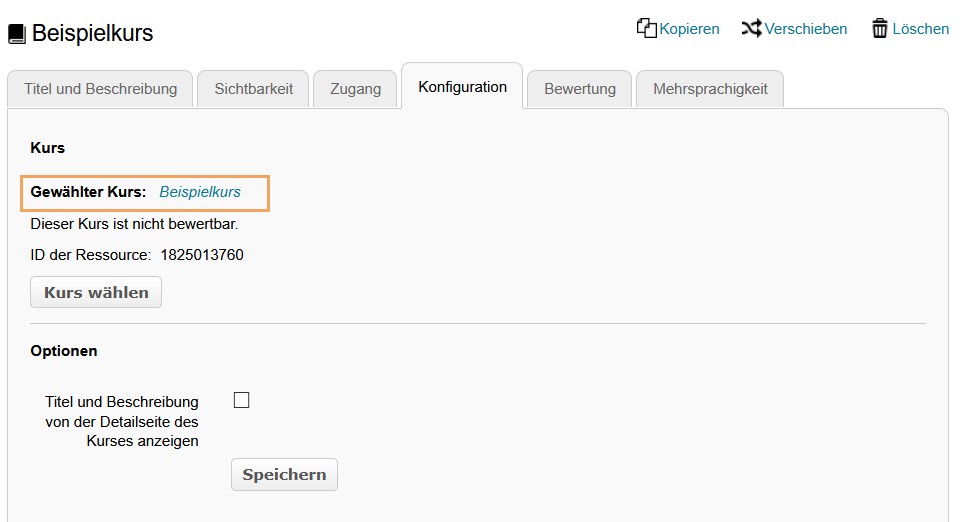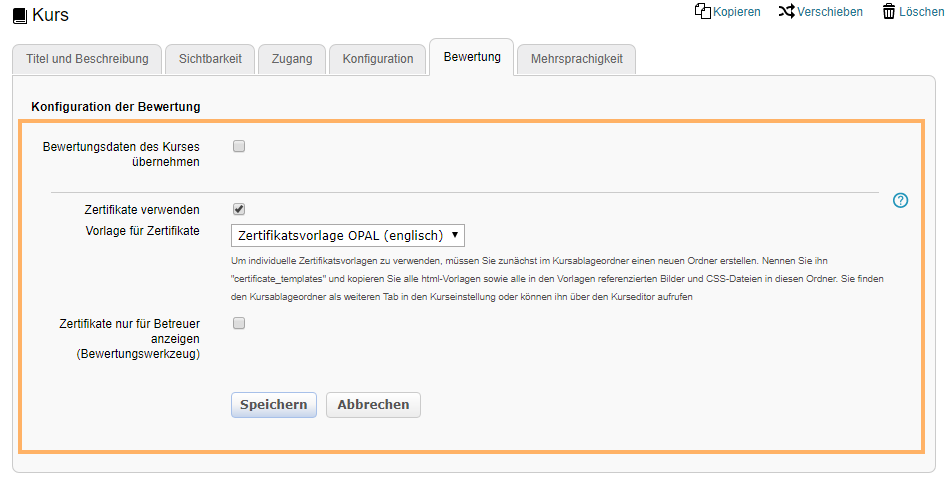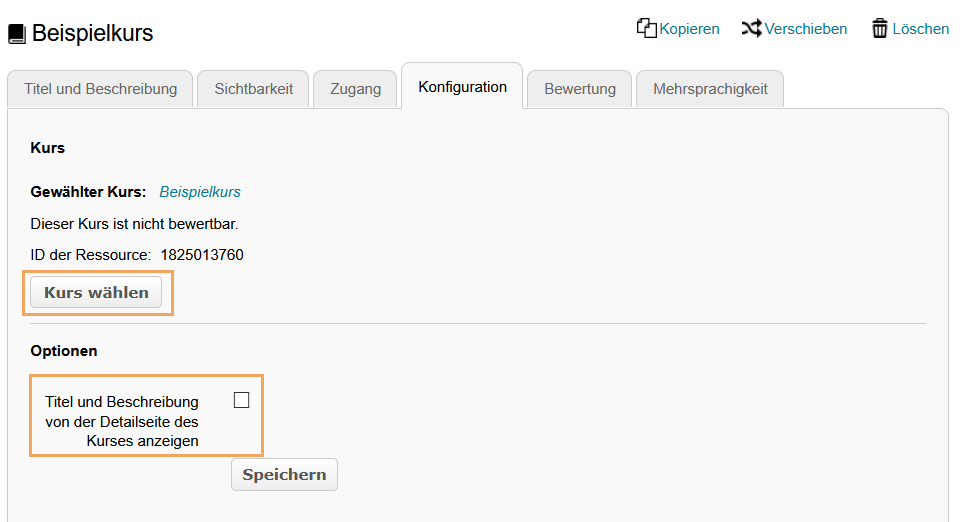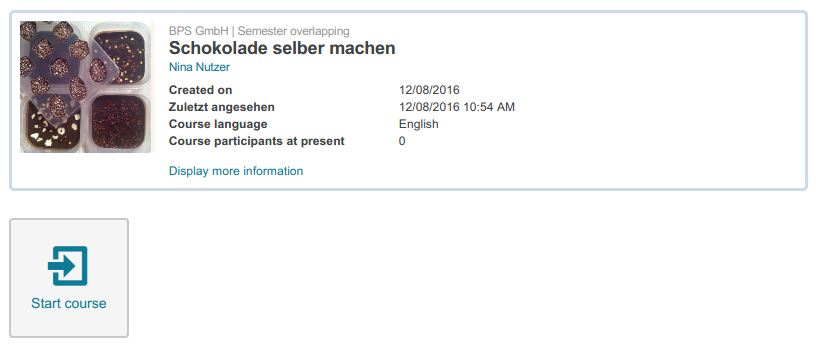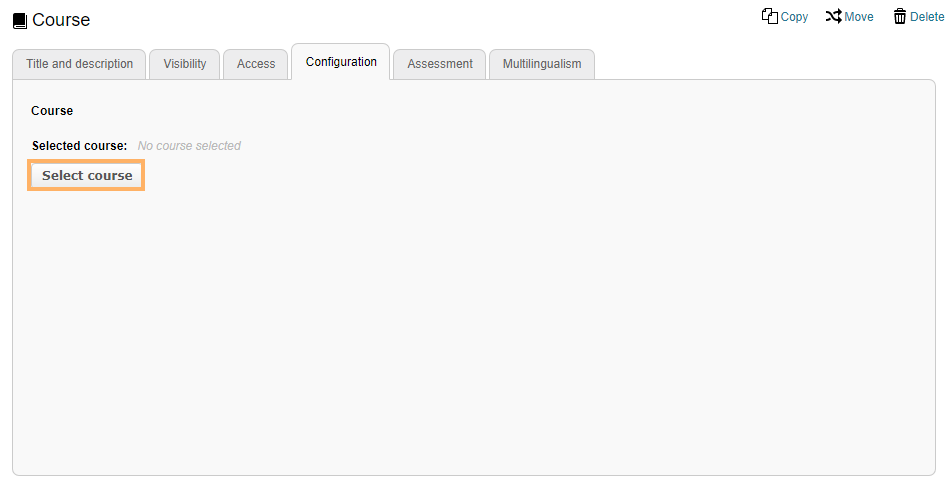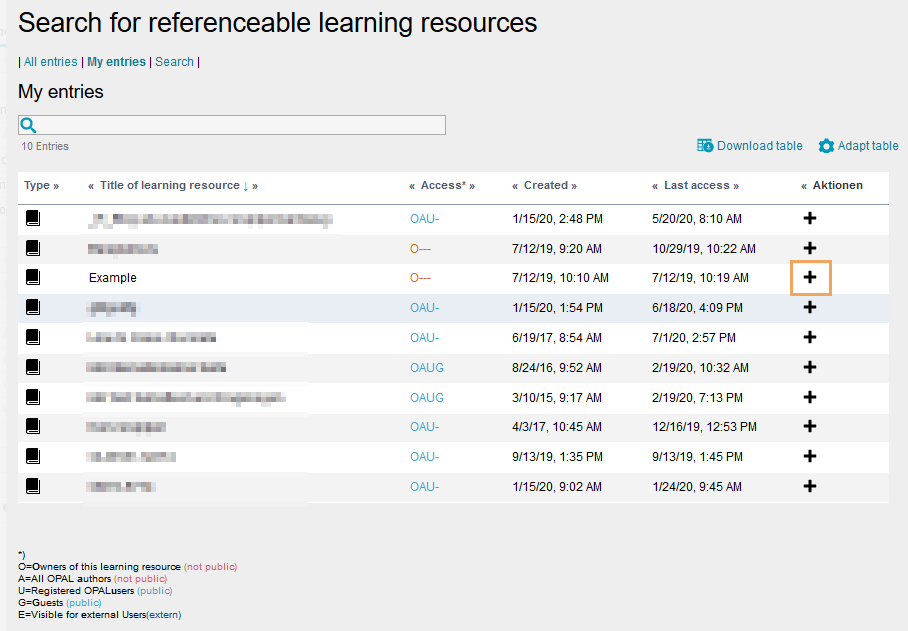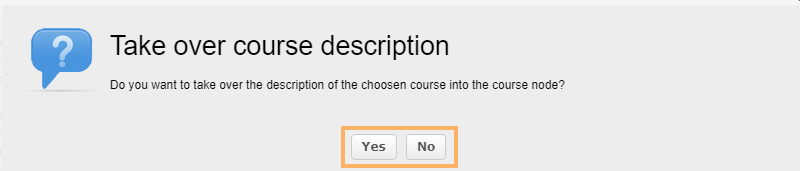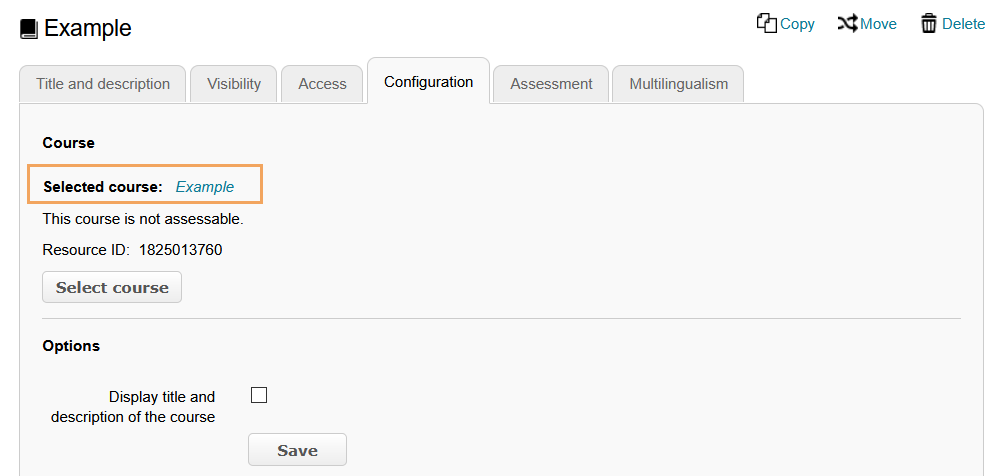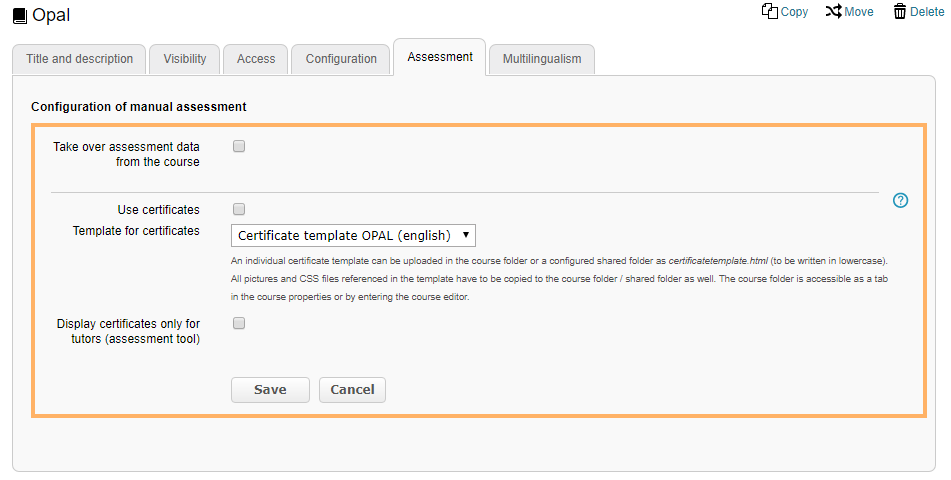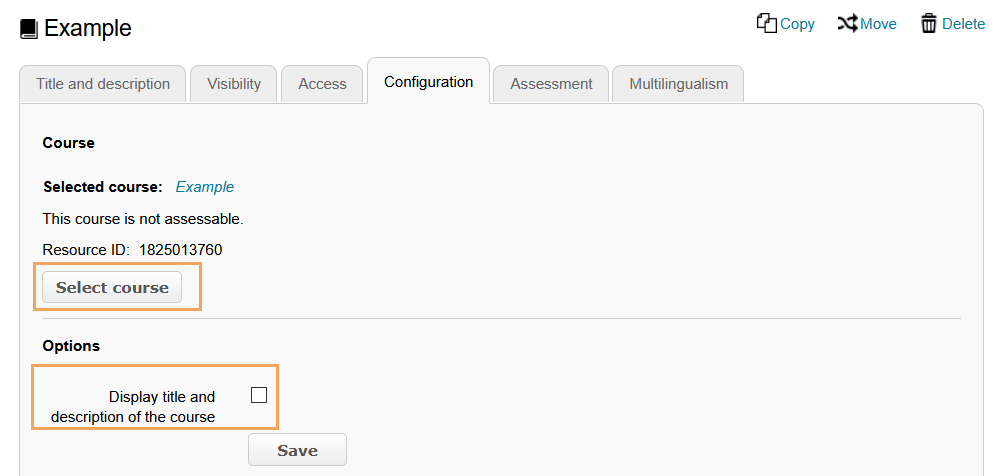Kursbaustein Kurs
Nutzung aus Lerner-Sicht
Überblick
Wenn Sie den Kursbaustein Kurs öffnen, sehen Sie die vom Autor hinterlegten Informationen zum eingebundenen Kurs und können den Kurs starten. Ist eine Bewertung des Kurses vorgesehen, kann der Bewertungsstatus auch hier angezeigt werden. |
|
Verfügbare Funktionen für Nutzer
Als Nutzer stehen Ihnen im Kursbaustein Kurs folgende Optionen zur Verfügung:
| Kurs starten | |
Bewertung einsehen | Ist für den hinterlegten Kurs eine Gesamtbewertung konfiguriert, kann diese je nach Konfiguration des Autors angezeigt werden. | |
Nutzung aus Autoren-Sicht
Im Kurseditor
Im Kurseditor stehen Ihnen folgende Funktionen zur Verfügung:
Kursbaustein Kurs hinzufügen | |||||||||||||
Allgemeine Konfigurations-Einstellungen | Im Kurseditor sehen Sie folgende Konfigurationstabs:
| ||||||||||||
Spezielle Konfigurations-Einstellungen |
| ||||||||||||
Funktionen nach dem Hinzufügen einer Kurs-Ressource | Nach dem Hinzufügen einer Kurs-Ressource haben Sie im Tab Konfiguration folgende Möglichkeiten:
|
Funktionen in der Kursansicht
Als Autor haben Sie in der Kursansicht die gleichen Optionen wie die Nutzer. Eine detaillierte Beschreibung hierzu finden Sie im Abschnitt Verfügbare Funktionen für Nutzer.
Usage: Learners' view
Overview
When you open the course element Course, you will see the details about the integrated course that were provided by the author, and you can start the course. If the course is subject to assessment, the assessment status can also be displayed here. |
|
Functions for users
The following functions are available to users in a course element Course:
| Start course | |
View assessment | If an overall assessment is configured for the course, it can be viewed here, provided that the configuration by the author does not prevent it. | |
Configuration: Authors' View
In the course editor
The following functions are available to you in the course editor:
Add a course element course | |||||||||||||
General configuration settings | In the course editor, you will find the following configuration tabs:
| ||||||||||||
Special configuration settings |
| ||||||||||||
Functions after adding a course resource | After adding a course resource, you have the following options in the Configuration tab:
|
Functions in the course view
As an author, you have the same options in the course view as users. Detailed information can be found in the section Functions for users.