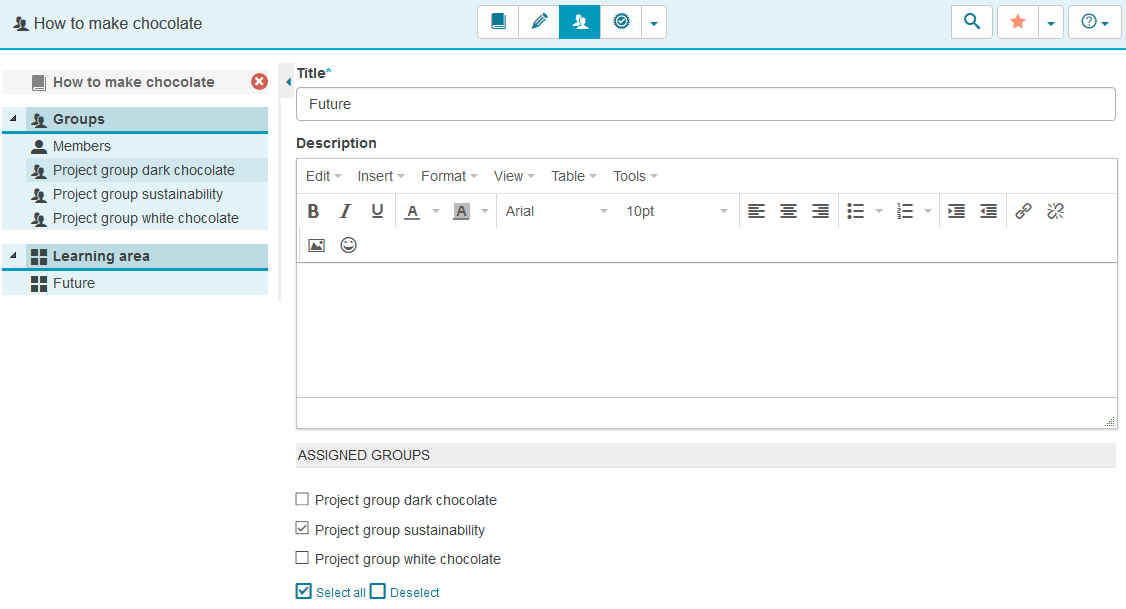Gruppe in Editieransicht oeffnen
Version 222.1 von Carina Enke am 20.12.2023
Das Makro [layout] ist ein eigenständiges Makro und kann nicht inline verwendet werden. Klicke auf diese Nachricht, um Details zu erfahren.
{{/sv-translation}}
Open group in the edit view
Open the Members tab in the group’s edit view:
1 | Open the group and switch to the edit mode. |
|
2 | In the Manage members tab, you will find various lists (according to the users’ assignment) with the members of the group. The lists Owner and Member will always be available in this edit mode. The lists Invited and Waiting list will be displayed depending on the group configuration. All lists are identically structured. The header area of the lists contains different buttons to start various administrative functions, as well as the default button to configure the displayed table columns. |
|