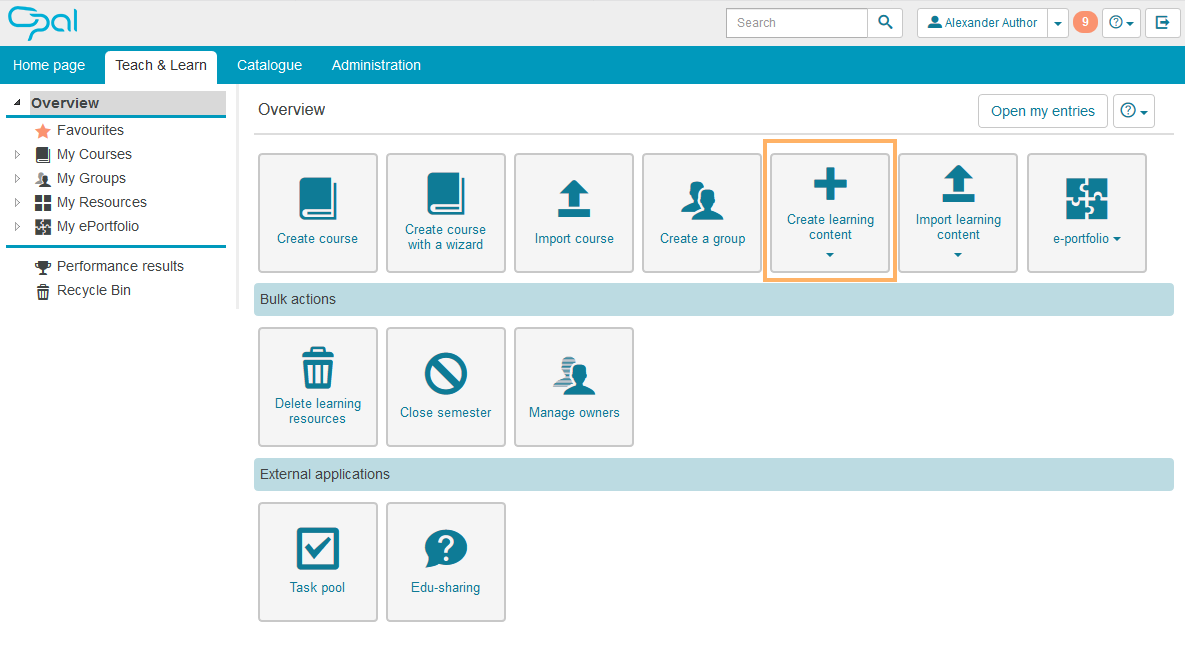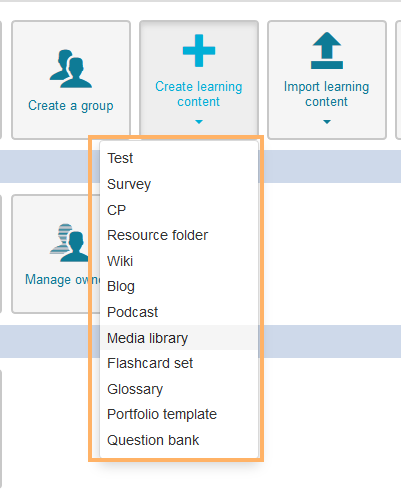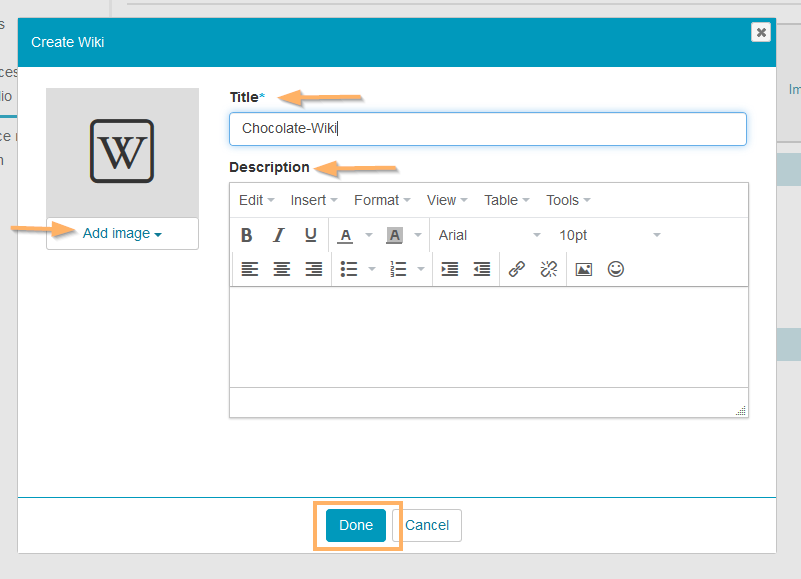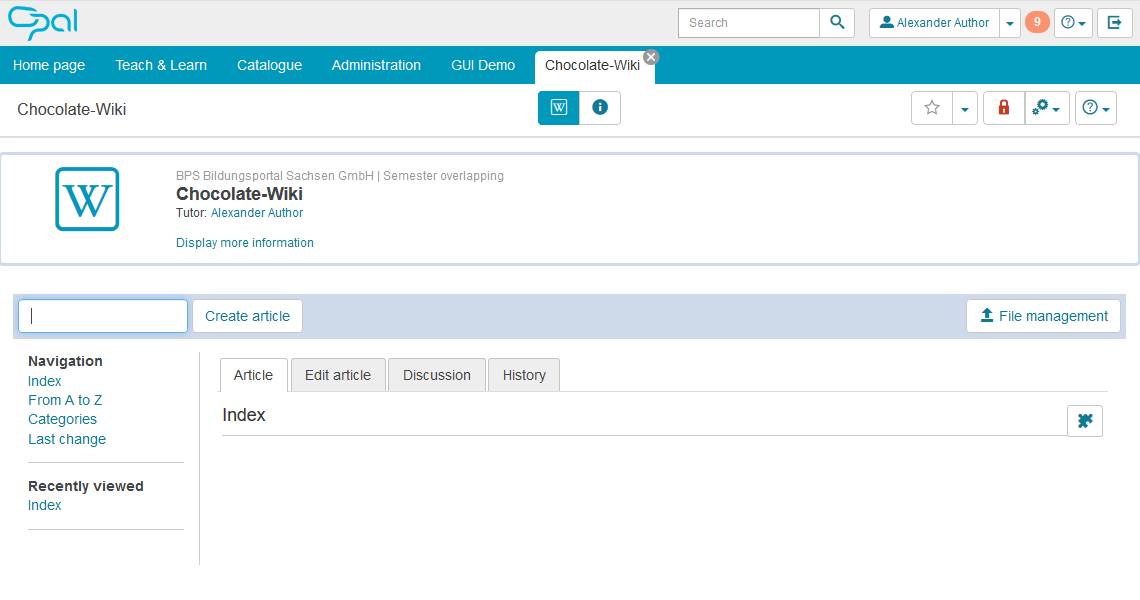Lernressource erstellen
Version 165.1 von Carina Enke am 20.12.2023
Das Makro [layout] ist ein eigenständiges Makro und kann nicht inline verwendet werden. Klicke auf diese Nachricht, um Details zu erfahren.
{{/sv-translation}}
To create new learning content, proceed as follows:
1 | Open the tab Teach & Learn. Click on Create learning content on the home page of the Teach & Learn section. |
|
2 | Select the content type you wish to create, e.g. a wiki. |
|
3 | In the dialogue, you can now enter a title and description for your learning content and optionally add an image. Click on Done to save your entries and close the dialogue. |
|
4 | The created learning content opens. Depending on the content type, various functions and information may be available. The resource can now be edited or embedded in a course. |
|