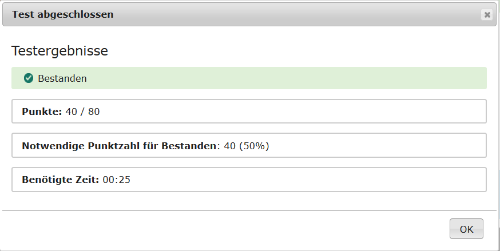01 Set Test Scoring
Score and passing status (optional) may serve as assessment criteria for tests. Detailed scoring information about the currently edited test can be found in the Scoring tab.

Maximum score
The maximum score is calculated from the sum of the maximum points for all individual test questions.
A situation arises when questions are randomly selected for the participant, which means that they will only complete a subset of the questions included in the test. For more information, see the section Shuffle on the help page Set options.
Please note that you can control which assessment information will be displayed to the participant after completing the test using the Test procedure configuration. For the score to be displayed – points reached relative to the maximum points possible – the configuration Show assessment must be enabled.

Score to pass
To determine a passing status for the test, you may define a minimum score to pass.
- If the participant reaches the required score, the test will be considered passed.
- If the participant does not reach the required score, the test will be considered not passed.
Scores entered by authors are rounded to an accuracy of three decimal places. The points displayed in all views, however, are rounded to a maximum of two decimal places.
Please note that you can control which assessment information will be displayed to the participant after completing the test using the Test procedure configuration. For the passing status and additional information about the required passing score to be displayed, the configuration Show assessment must be active.
Define as percentage
Instead of an absolute number, you can also define the score to pass as a percentage. Use the option Define as percentage to specify the minimum percentage to pass, which will be applied to the maximum possible score.
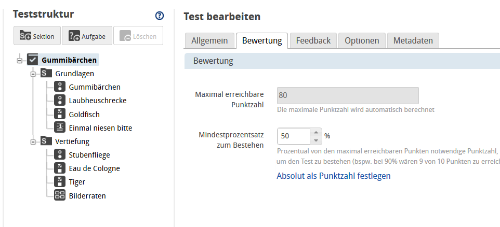
If you have defined the score to pass as a percentage, it will be displayed to the participant in addition to the absolute score. If necessary, the score to pass will be rounded to the first decimal place.