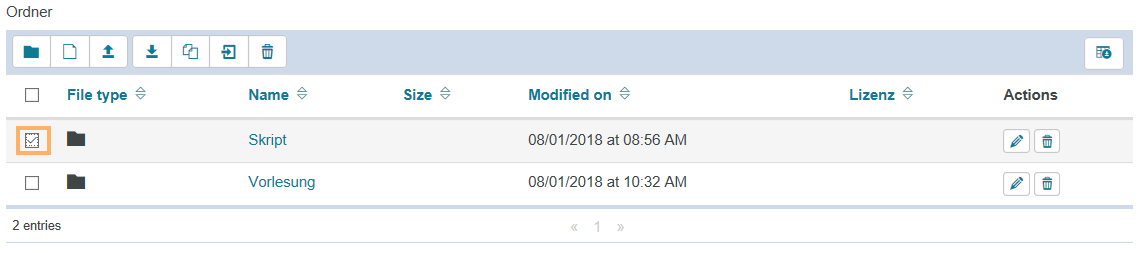Warnung: Aus Sicherheitsgründen wird das Dokument in einem eingeschränkten Modus angezeigt, da es sich nicht um die aktuelle Version handelt. Dadurch kann es zu Abweichungen und Fehlern kommen.
Das Makro [layout] ist ein eigenständiges Makro und kann nicht inline verwendet werden. Klicke auf diese Nachricht, um Details zu erfahren.
Dieses Makro generiert eigenständige Inhalte. Als Konsequenz müssen Sie sicherstellen, dass Sie eine Syntax verwenden, die Ihr Makro von dem Inhalt davor und danach trennt, sodass es in einer eigenen Zeile steht. Zum Beispiel bedeutet dies in XWiki Syntax 2.0+, dass Sie 2 Zeilenumbrüche haben, die Ihr Makro von dem Inhalt davor und danach trennen.
{{/sv-translation}}
| Open the relevant course element. | |
| Select the files you wish to download by ticking the checkboxes next to them. |
| Click on the download file icon. The download will start automatically. InformationIf the table contains a large number of entries, it will be displayed over several pages. When downloading selected entries, however, only those entries on the currently displayed page will be downloaded. To download entries from multiple pages at once, first use the Show all function below the table, which will display all existing entries on one page. Then select the desired entries as described above and click on the download file icon. | {{/sv-translation}} |