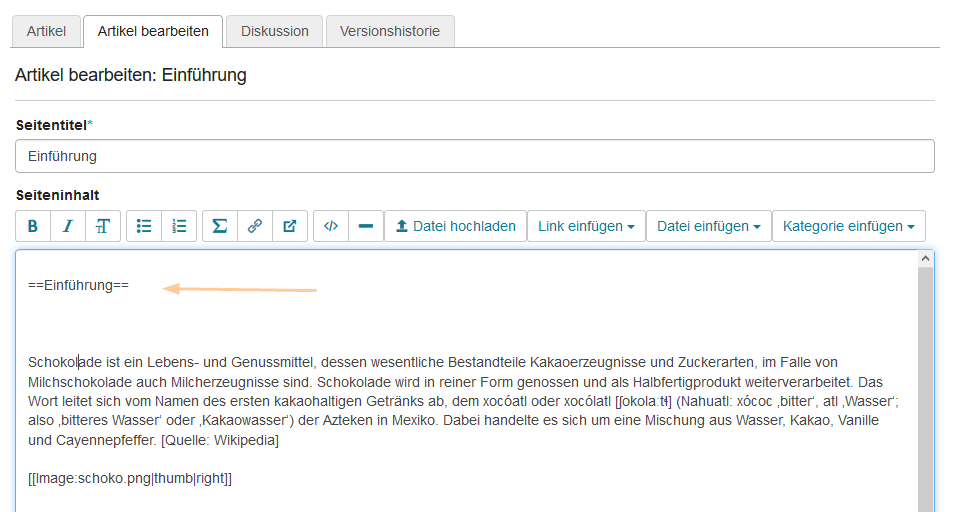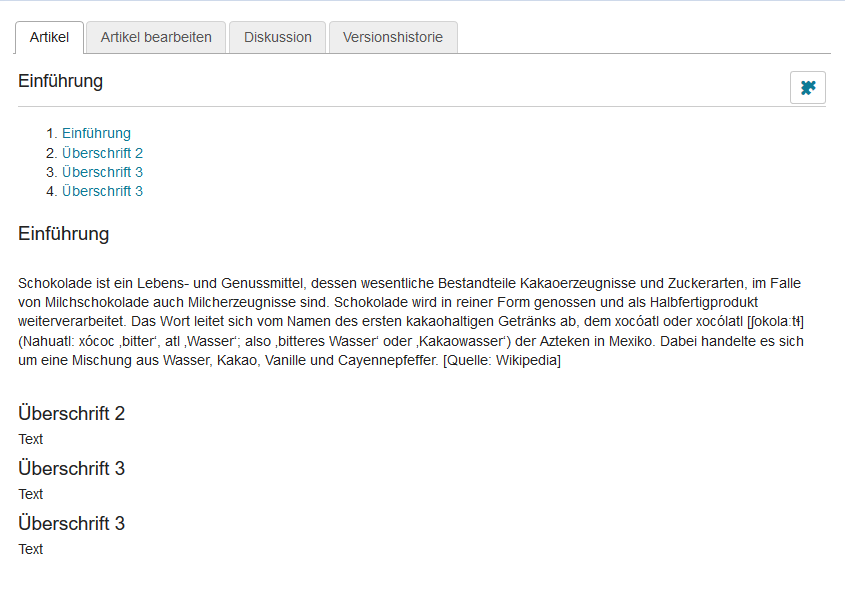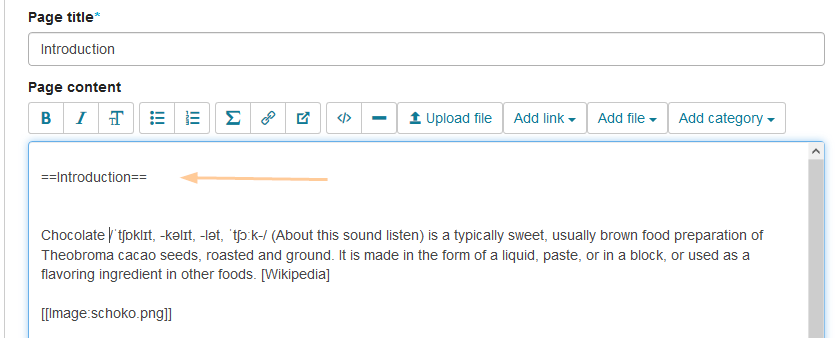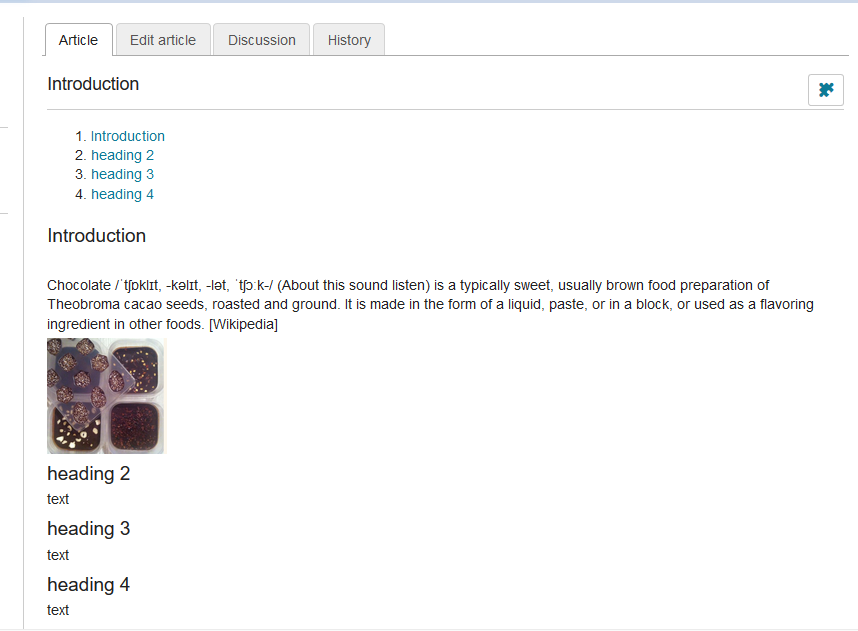Inhaltsverzeichnis zum Wikiartikel
Version 466.1 von Carina Enke am 20.12.2023
Ein Inhaltsverzeichnis für einen Artikel wird automatisch generiert, wenn mindestens vier Überschriften gleichen Ranges verwendet werden.
A table of contents for an article is automatically generated if there are at least four headings at the same level.