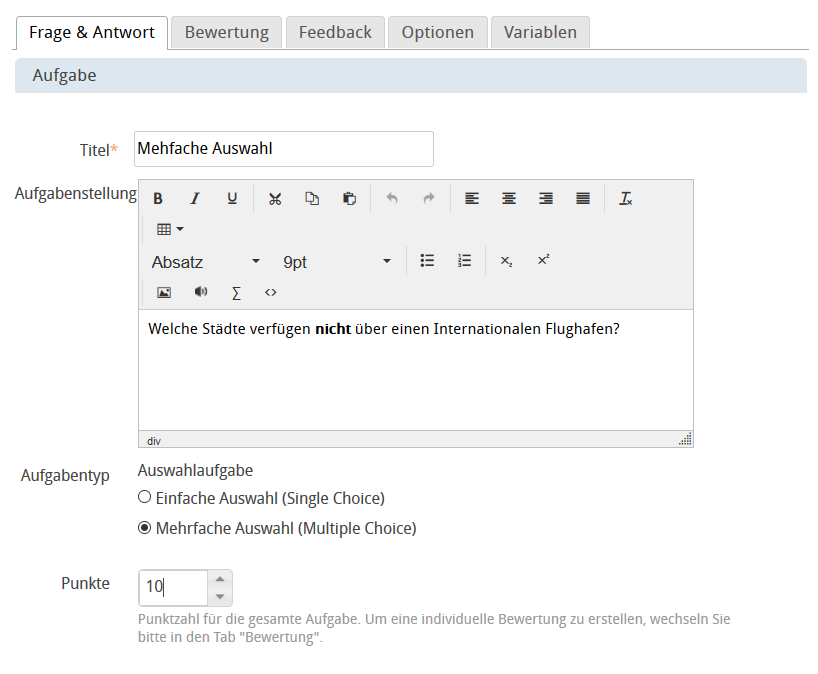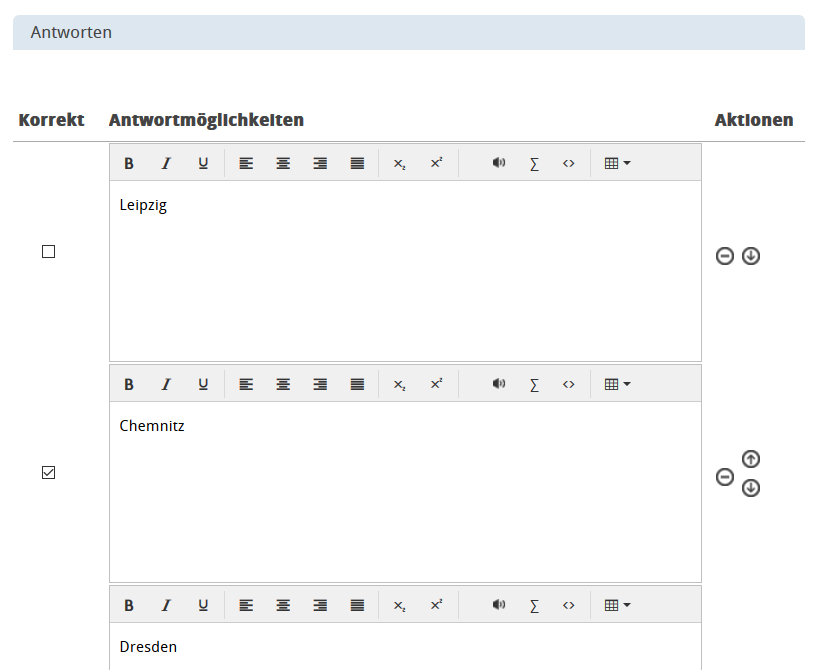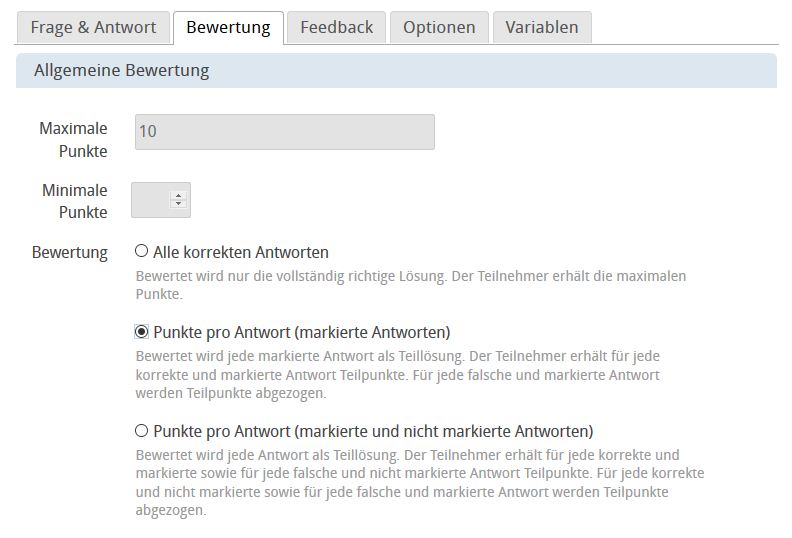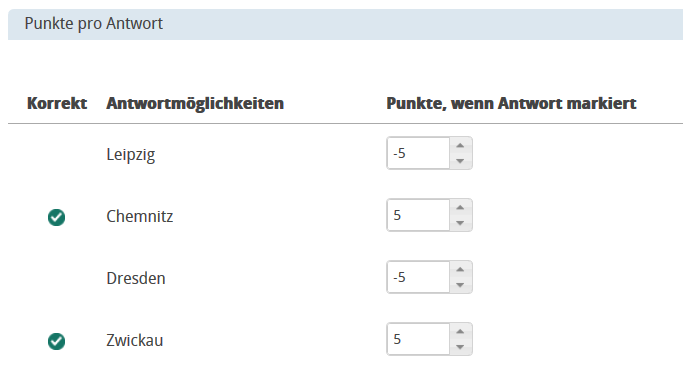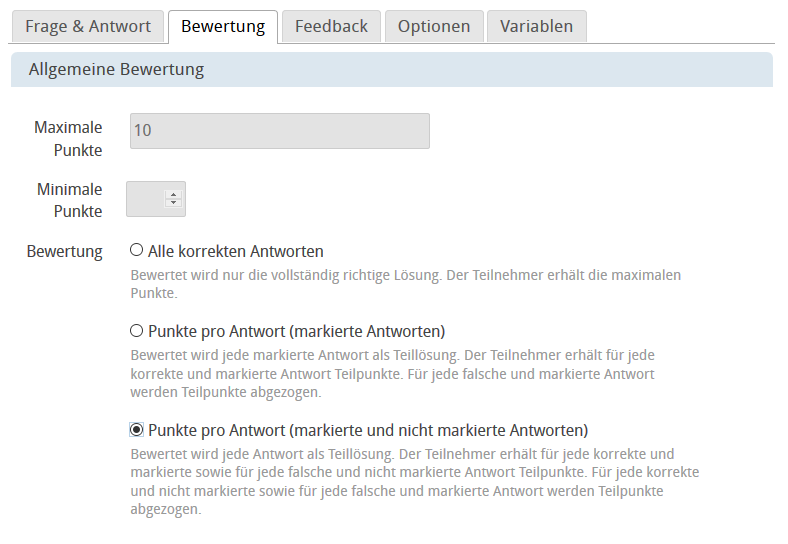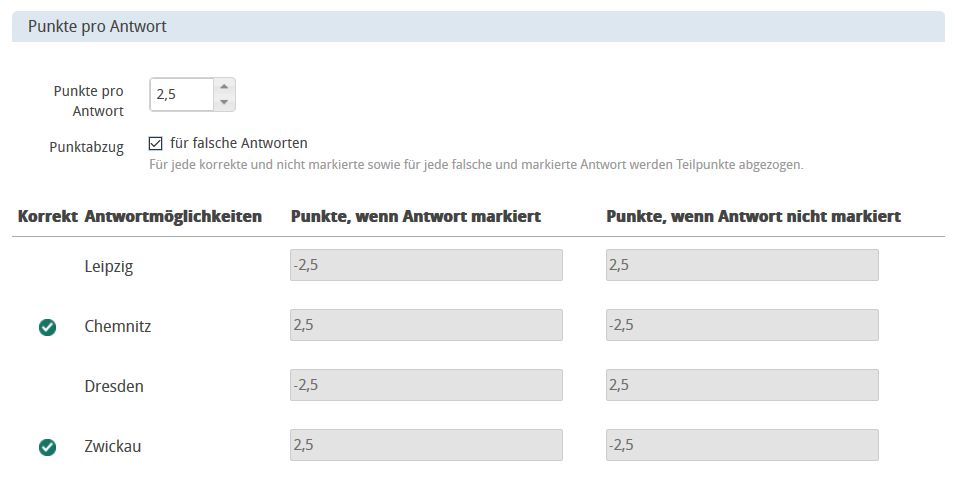Individual Assessment of Choice Interactions
All answers must be correct
The scoring method All answers must be correct follows the right/wrong principle. If the participant solves the entire task correctly, they will be awarded the maximum number of points. If the task is not solved correctly, they will receive 0 points. A choice interaction is considered completely correct if the participant selects all the answers which have been marked as correct by the author. This means, the participant should avoid selecting any answer which has not been marked as correct.
Example "multiple choice" – scoring method "all answers must be correct"
This example shows how to configure the assessment of a choice interaction with multiple correct answers (multiple choice). The participant will only receive points, if they solve the entire task correctly. If their answer contains an error, the participant will not receive any points (0 points).
The scoring method All answers must be correct is preconfigured as the standard assessment. All necessary settings can be customised by the author in the tab Question and Answer .
| First, set the points for the choice interaction. If the participant solves the entire task correctly, they will be awarded all the points you have configured. In the example, 10 points are awarded. |
| Formulate possible answers to the choice interaction and define which of them are correct and which are not. To mark an answer as correct, select the checkbox next to it. In the example, the answers "Chemnitz" and "Zwickau" are marked as correct. The task preview allows you to test the assessment. |
| In the example, the participant receives the specified 10 points only if they select the answers "Chemnitz" and "Zwickau". If the participant selects only one of the correct answers or an incorrect answer, they will receive 0 points. |
Points per answer (selected answers)
With the scoring method Points per answer (selected answers) , partial points can be awarded for each selected answer. For correct answers, the participant will be awarded partial points. For incorrect answers, partial points will be deducted.
The scoring method Points per answer or Points per answer (selected answers) can be configured in the tab Scoring . If you select this option, the section Points per answer will open automatically. Here you can set the partial points per answer. The system automatically suggests a point allocation on the basis of the previously defined maximum total score of the task. You can customise this allocation and adapt it to your needs.
According to the general scoring setting, the minimum and maximum scores cannot be exceeded. Even if points may be deducted for individual answers, the total score of the task will never be negative, i.e. the minimum score will always be 0 points.
Example "multiple choice" – scoring method "points per answer (selected answers)"
This example shows how to configure the assessment of a choice interaction with multiple correct answers (multiple choice). The participant will receive five points for each correct answer. For each incorrect answer given by the participant, five points will be deducted.
| First, select the scoring method Points per answer (selected answers) from the tab Scoring . The section Points per answer will open automatically. Here you can customise the assessment. |
| According to the maximum points configured, the system will suggest an assessment for the individual answers. In the example, the maximum score was set to 10 points. The system distributes these points automatically to all correct answers. Since there are two correct answers, 5 points will be assigned to each of them. In addition, it is possible to configure the points that will be deducted for incorrect answers. The system will automatically distribute the maximum -10 points to all incorrect answers. Since there are two incorrect (not marked as correct) answers, -5 points will be assigned to each of them. Please note that the deduction of points for incorrect (and marked) answers is highly recommended. Otherwise, the participant will always receive the maximum score if they select all answers. |
The task preview allows you to test the assessment. In the example, the participant receives the maximum score of 10 points only if they select the answers "Chemnitz" and "Zwickau". If the participant selects only one of the correct answers or an incorrect answer, they will receive partial or zero points. Therefore, the participant will only receive 5 out of 10 possible points if they only select one of the correct answers, e.g. "Chemnitz". The participant receives partial points for marking the correct answer "Chemnitz" (+5 points). The unmarked answers "Leipzig", "Dresden", and "Zwickau" are not assessed (0 points). If the participant selects both correct answers ("Chemnitz and "Zwickau") and an incorrect answer, for example "Dresden", they will receive 5 out of 10 possible points. The participant is awarded partial points for marking the correct answers "Chemnitz" (+5 points) and "Zwickau" (+5 points). However, points are deducted (-5 points) for marking the incorrect answer "Dresden". | |
The minimum score is set by default to 0 points. Even if points may be deducted for individual answers, the total score of the task will never be negative, i.e. the minimum score will always be 0 points. |
Points per answer (selected and unselected answers)
The scoring method Points per answer (selected and unselected answers) allows for the assignment of partial points for both selected and unselected (unmarked) answers. Partial points will be awarded for correct answers which have been marked by the participant as well as for incorrect answers which have not been marked. Optionally, points may also be deducted for correct but unmarked as well as incorrect but marked answers.
The scoring method Points per answer (selected and unselected answers) can be configured in the tab Scoring . Select this option to open the section Points per answer . Here you can set the partial points per answer. The system automatically suggests a point allocation based on the previously defined maximum total score of the task. You can freely configure whether or not points will be deducted for incorrect given answers.
According to the general scoring setting, the minimum and maximum scores cannot be exceeded. Even if points may be deducted for individual answers, the total score of the task will never be negative, i.e. the minimum score will always be 0 points.
Example "multiple choice" – scoring method "points per answer (selected and unselected answers)"
This example shows how to configure the assessment of a choice interaction with multiple correct answers (multiple choice). 2.5 points will be awarded per correct partial answer. For an incorrect answer, 2.5 points will be deducted.
| First, select the scoring method Points per answer (selected and unselected answers) from the tab Scoring . The section Points per answer will open automatically. Here you can customise the assessment. |
| According to the maximum points configured, the system will suggest an assessment for the individual answers. In the example, the maximum score was set to 10 points. The system distributes these points automatically to all answers. Since there are four possible answers, 2.5 points will be assigned to each of them. Enable the checkbox Points deduction for incorrect answers to have points deducted for incorrect partial answers. The system will automatically distribute the maximum -10 points to all answers. Since there are four possible answers, -2.5 points will be assigned to each of them. Please note that the guessing probability increases if the deduction of points is disabled. It should, therefore, be considered when setting the passing score. Detailed information on the topic of guessing probability in multiple choice questions can be found under item guessing correction (Technische Universität Dresden), multiple choice tests (how to minimise guessing) (Technical University of Munich), multiple choice tests (University of Applied Sciences Ludwigshafen am Rhein). |
The task preview allows you to test the assessment. In the example, the participant receives the maximum score of 10 points only if they select the answers "Chemnitz" and "Zwickau". If the participant selects only one of the correct answers or an incorrect answer, they will receive partial or zero points. Therefore, the participant will only receive 5 out of 10 possible points if they only select one of the correct answers, e.g. "Chemnitz". The participant is awarded partial points for selecting the correct answer "Chemnitz" (+2.5 points) as well as for not marking the incorrect answers "Leipzig" (+2.5 points) and "Dresden" (+2.5 points). Since the correct answer "Zwickau" has not been selected, 2.5 points are deducted from the total score achieved. If the participant selects both correct answers ("Chemnitz and "Zwickau") and an incorrect answer, for example "Dresden", they will receive 5 out of 10 possible points. The participant is awarded partial points for selecting the correct answers "Chemnitz" (+2.5 points) and "Zwickau" (+2.5 points) as well as for not marking the incorrect answer "Leipzig" (+2.5 points). Since the incorrect answer "Dresden" has also been selected, 2.5 points are deducted from the total score achieved. | |
The minimum score is set by default to 0 points. Even if points may be deducted for individual answers, the total score of the task will never be negative, i.e. the minimum score will always be 0 points. |
In the example, the participant receives the specified 10 points only if they select the answers "Chemnitz" and "Zwickau". If the participant selects only one of the correct answers or other incorrect answers, they will receive 0 points.