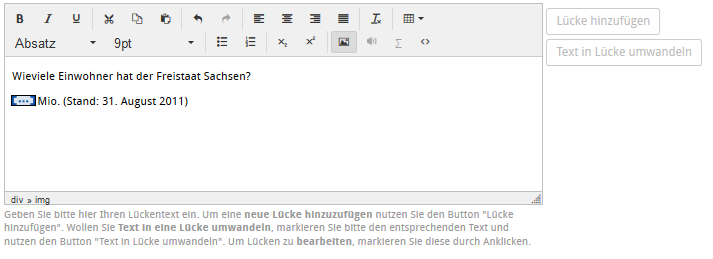Numerische Eingabe (Lückentext)
Zuletzt geändert von Carina Enke am 22.01.2024
Tab Frage & Antwort
Funktion | Beschreibung |
|---|---|
Lückentext eingeben | Tragen Sie Ihre Aufgabenstellung und Ihren Lückentext in das Eingabefeld ein. Es können beliebig viele Lücken angelegt werden. Eine detaillierte Beschreibung zum Anlegen eines Lückentextes, sowie zu den allgemeinen Einstellungen einer Lückentextaufgabe, erhalten Sie in der Hilfe-Beschreibung zum Lückentext. |
Genauigkeit |
|