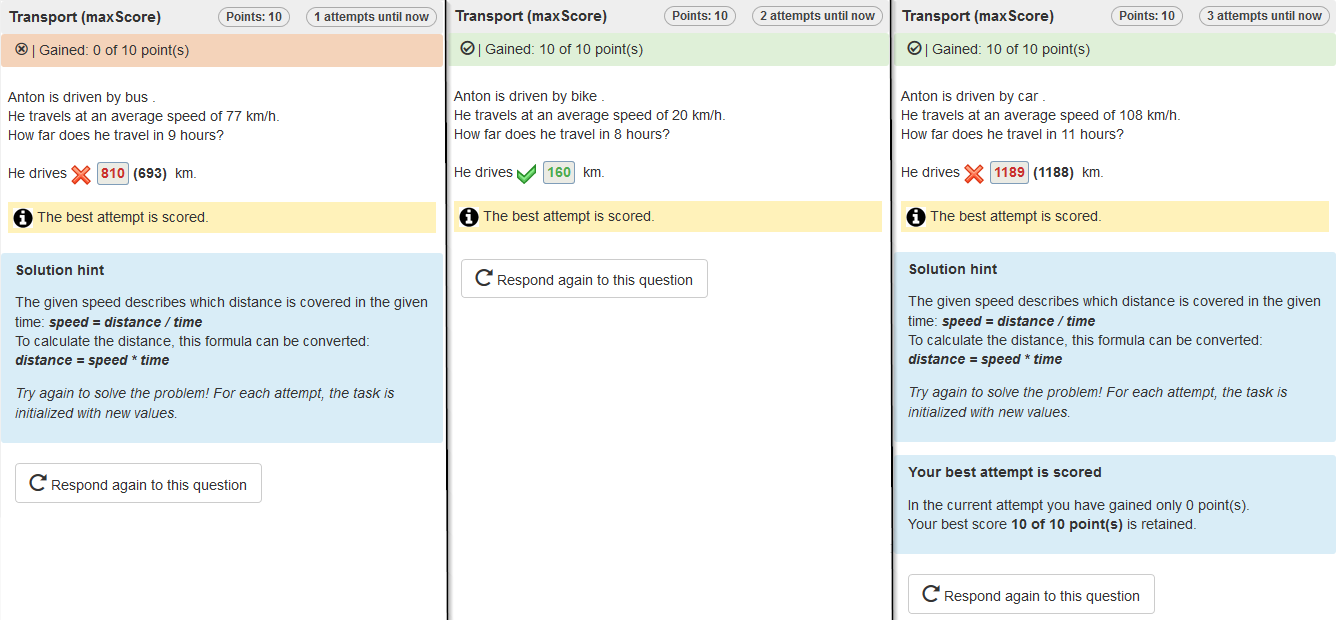Example "Transport" - Assessment of the Maximum Score
If several attempts are possible per task, it might be the case that a participant will not score as many points in a follow-up attempt as were already scored before. If desired, the highest score achieved can be remembered and eventually used for the assessment. The participant should be informed accordingly through notes and shown the score of the current attempt, as well as the maximum score in all previous attempts.
In the following, the Example "Transport” – Assessment of the maximum score will help to explain how the assessment of the maximum score can be enabled.
| The following variables need to be defined: The entire implementation is done using post-variables (post-processed variables), since, among other things, the score of the current attempt will be accessed. Note: For the sake of simplicity, all of the variables for generating task and feedback content have been hidden in the screenshot.
|
Note within the task:
| In order to let the learners know which assessment procedure will be applied, a general note is included with the task. This note will be accompanied by some individual feedback information if the task assessment has been changed manually and the best score option has been configured. |
Note as individual feedback:
| Feedback can be controlled using the auxiliary variable {best_score_is_used}, which displays individual feedback to the participant depending on whether its value is 0 or 1. It includes a reference to the current score {current_score} as well as to the maximum score {max_score} achieved so far. In addition, the system variable MAXSCORE is used to embed the maximum possible score in the note. |
| If the participant receives a lower score in a test attempt than in a previous attempt, the best score will be the one counted. In the example given, the exercise is configured in such a way that different values will be displayed for each test attempt. The participant has already solved the task on the second attempt and received the full score. On the third attempt, the participant therefore obtains the full score for the task despite giving an incorrect answer. The feedback displayed to the participant also indicates that they have received 0 points for the current attempt, but that their best score of 10 points will be assessed. This example can be combined with the application scenarios described above: |